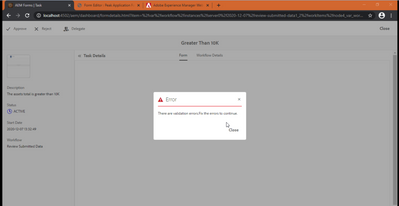AEM Form is not visible under "Workflow Task Details UI" and instead downloaded as "jcr:content" file

- Mark as New
- Follow
- Mute
- Subscribe to RSS Feed
- Permalink
- Report
Hi All,
On AEM forms submission a workflow is invoked. Now going on to AEM inbox to approve/reject the workflow the form is not visible on the "workflow tasks UI" and instead the form HTML is downloaded as a jcr:content.
And if I click on approve/reject then getting validation error message as shown in screenshot below.
There is no customisation involved , all out of the box flow.
Also in error.log file there is nothing related to this form or workflow.
Even in browser console there is no related error, due to which the form tasks is downloaded as jcr:content file.
Can anyone please help in such scenario why the form is not visible under "Workflow Task Details UI" ?
Solved! Go to Solution.
Views
Replies
Total Likes

- Mark as New
- Follow
- Mute
- Subscribe to RSS Feed
- Permalink
- Report
This is the Workflow UI and when the window loads the Task details UI is blank and AEM Form is downloaded as jcr:content.
After click on Approve/Reject - getting the error message.
Views
Replies
Total Likes

- Mark as New
- Follow
- Mute
- Subscribe to RSS Feed
- Permalink
- Report
This is the Workflow UI and when the window loads the Task details UI is blank and AEM Form is downloaded as jcr:content.
After click on Approve/Reject - getting the error message.
Views
Replies
Total Likes
- Mark as New
- Follow
- Mute
- Subscribe to RSS Feed
- Permalink
- Report
Have seen this
Can you please upgrade to the latest service pack?
Views
Replies
Total Likes