SOLVED
My images of thumbnails are skewed and overlap each other.
- Mark as New
- Follow
- Mute
- Subscribe to RSS Feed
- Permalink
- Report
I have no idea what happened, but my thumbnails are not appearing correctly. They are over lapping each other and I have no white space in-between them. Has this happened to anyone else? I am on version 6.2.
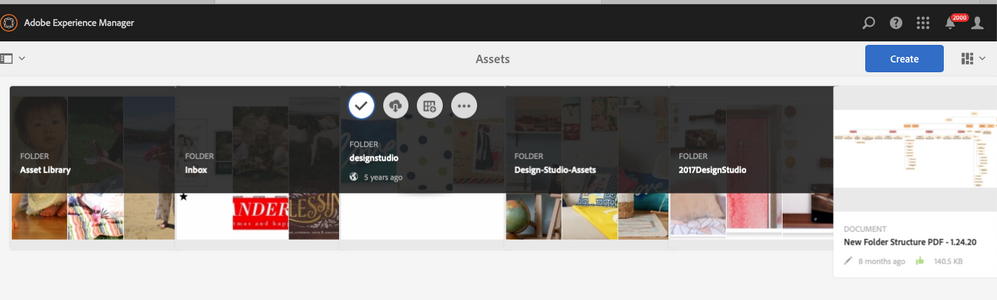
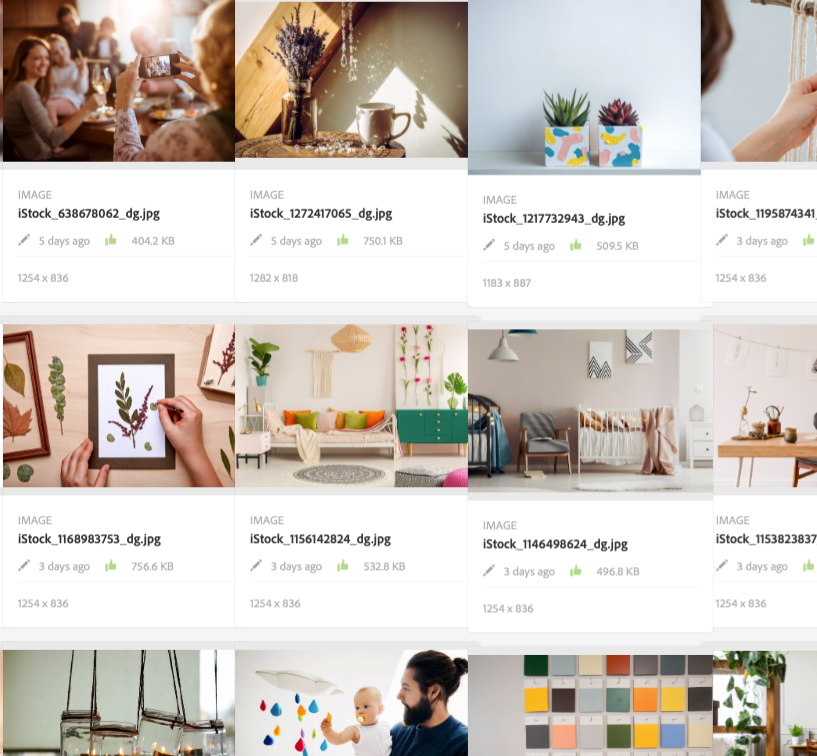
Solved! Go to Solution.
Views
Replies
Sign in to like this content
0 Likes
Total Likes
1 Accepted Solution

- Mark as New
- Follow
- Mute
- Subscribe to RSS Feed
- Permalink
- Report
I hope you might have tried the following:
1. New browser
2. Incognito Window
3. Clear Cache and Cookies
If yes, it's time to try these:
- Login via the AEM System Console http://host:port/system/console/slingjsp
- Click on Recompile all JSPs
Alternatively,
- Log via CRXDE Lite
- Browse to /var/clientlibs
- Delete all contents under /var/clientlibs with the exception of rep:policy
- Click Save All.

1 Reply

- Mark as New
- Follow
- Mute
- Subscribe to RSS Feed
- Permalink
- Report
I hope you might have tried the following:
1. New browser
2. Incognito Window
3. Clear Cache and Cookies
If yes, it's time to try these:
- Login via the AEM System Console http://host:port/system/console/slingjsp
- Click on Recompile all JSPs
Alternatively,
- Log via CRXDE Lite
- Browse to /var/clientlibs
- Delete all contents under /var/clientlibs with the exception of rep:policy
- Click Save All.




