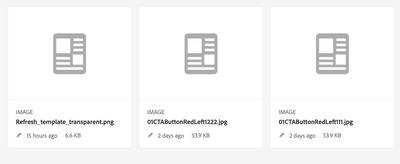Images not uploading correctly
- Mark as New
- Follow
- Mute
- Subscribe to RSS Feed
- Permalink
- Report
Hello everyone, I have been trying to upload different images in my local instance, but the images won't load correctly and I am not able to use them in my sites.
This is what it looks like after processing. Any help is appreciate it!
Views
Replies
Total Likes

- Mark as New
- Follow
- Mute
- Subscribe to RSS Feed
- Permalink
- Report
@christianm9916 It seems the DAM update workflow isn't working as expected.
Can you please go to this location and check if any workflows are stuck: http://locahost:4502/libs/cq/workflow/admin/console/content/instances.html
If yes, please select the instances and terminate them.
Try a new asset upload and see if the workflow proceeds. You can also track the error logs to see exact message.

- Mark as New
- Follow
- Mute
- Subscribe to RSS Feed
- Permalink
- Report

- Mark as New
- Follow
- Mute
- Subscribe to RSS Feed
- Permalink
- Report
Can you please share the error logs immediately after you try an upload.

- Mark as New
- Follow
- Mute
- Subscribe to RSS Feed
- Permalink
- Report
Yes, this is the error that comes up whenever uploading an image
19.10.2022 11:11:37.683 *ERROR* [Workflow Starter Thread] com.adobe.granite.workflow.core.launcher.WorkflowLauncherListener ERROR: Could not find model /var/workflow/models/dam/update_asset, cannot execute launcher /libs/settings/workflow/launcher/config/update_asset_create for content path /content/dam/brand/en_us/images/bottomLeft-408x226.jpg/jcr:content/renditions/original