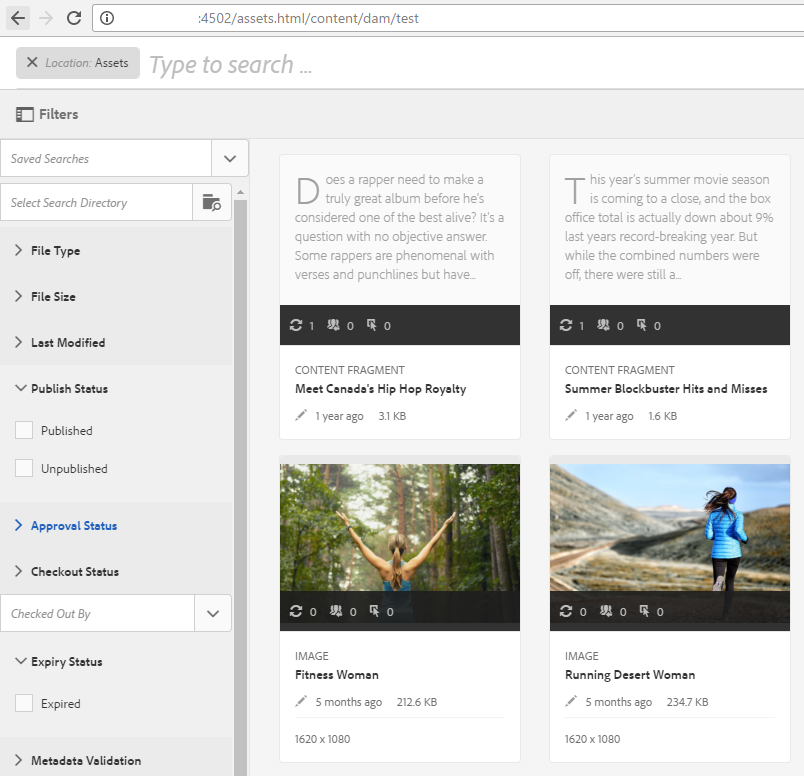DAM retention policy can vary depending on the organization but can anyone help me out with a generic or minimum things to keep in mind regarding retention policy of assets.
Can anyone help me out with the best practices of retention in AEM DAM (i.e. DAM retention policy)
Eg:
when to delete the assets? (like verisons of assets and old assest etc)
On what basis we can delete like delete if the asset is older than 6 months or delete it if its size is greater than 10mb etc.
When to archive and when to purge?