


![]()
I'm currently doing a painting in Photoshop CS6 (64). So i try to select part of my painting and move it slightly with the lasso. However once i've moved what I wanted, I go to deselect it and Photoshop crashes. I have got no idea why this happens or how to fix it. I've also tried on other documents and the same happens... it crashes.
If you know how to fix or why this is happening it would be much appreciated.
Views
Replies
Total Likes
![]()
Hi connorp,
May i know are using mac or windows. Please copy the crash report here it will be really helpful.
If you are windows below are the instructions.
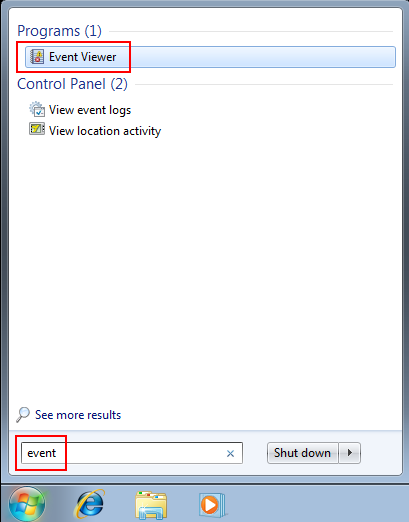
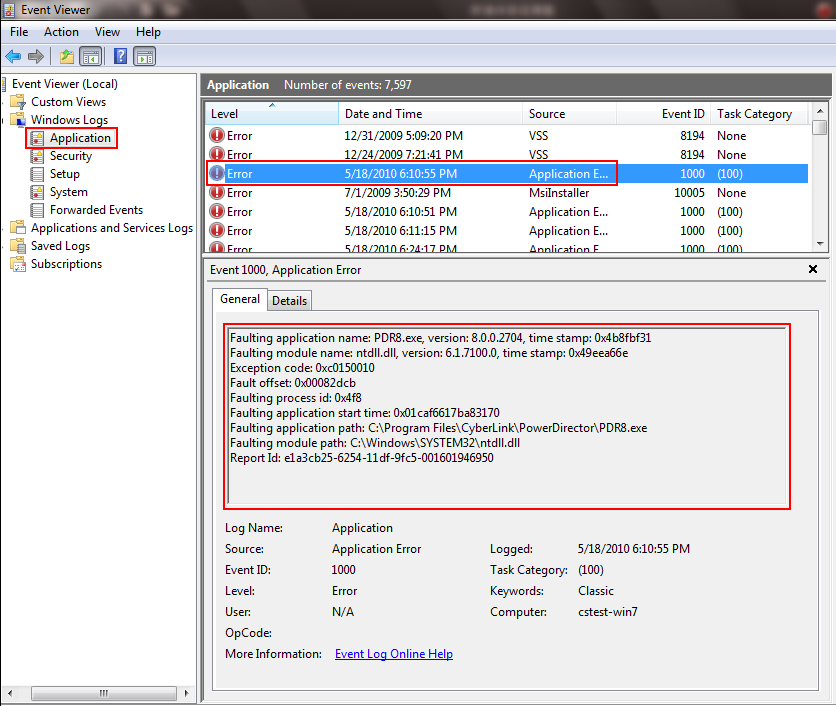
Thanks
Views
Replies
Total Likes