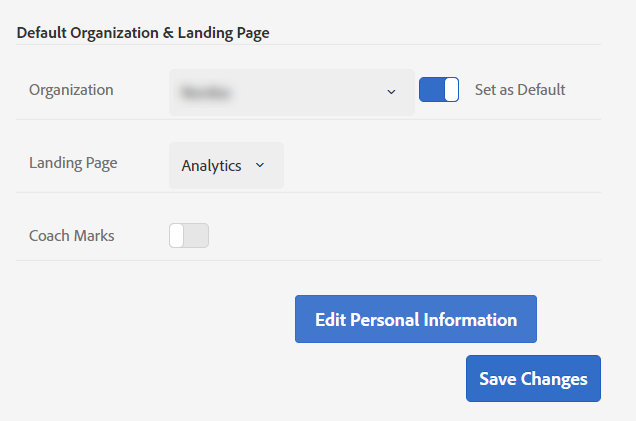Account settings: Setting a landing page does not work
![]()
- Mark as New
- Follow
- Mute
- Subscribe to RSS Feed
- Permalink
- Report
I want to set "Analytics" as landing page under "Account settings", however this does not work and no matter what I choose will I get the "Feed" as the landing page:
How can I force the landing page to "Analytics"?
Solved! Go to Solution.
Views
Replies
Total Likes
![]()
- Mark as New
- Follow
- Mute
- Subscribe to RSS Feed
- Permalink
- Report
It sounds like there may be a bug. I'd recommend contacting customer care if you haven't already. They can look into your account and verify the changes. They are also able to create a bug if the changes aren't being saved.
Views
Replies
Total Likes
![]()
- Mark as New
- Follow
- Mute
- Subscribe to RSS Feed
- Permalink
- Report
After you click the save changes button, are you able to go back into that screen? If so, are the changes you made still present or have they resent themselves so that the landing page shows as feed?
Views
Replies
Total Likes
![]()
- Mark as New
- Follow
- Mute
- Subscribe to RSS Feed
- Permalink
- Report
I can save just fine and the setting stays on "Analytics", but it does not seem to have any effect; I still land on "Feed" by default, or randomly to the "Adobe Summit 2018" campaign page, which is rather disruptive ...
Views
Replies
Total Likes
![]()
- Mark as New
- Follow
- Mute
- Subscribe to RSS Feed
- Permalink
- Report
It sounds like there may be a bug. I'd recommend contacting customer care if you haven't already. They can look into your account and verify the changes. They are also able to create a bug if the changes aren't being saved.
Views
Replies
Total Likes