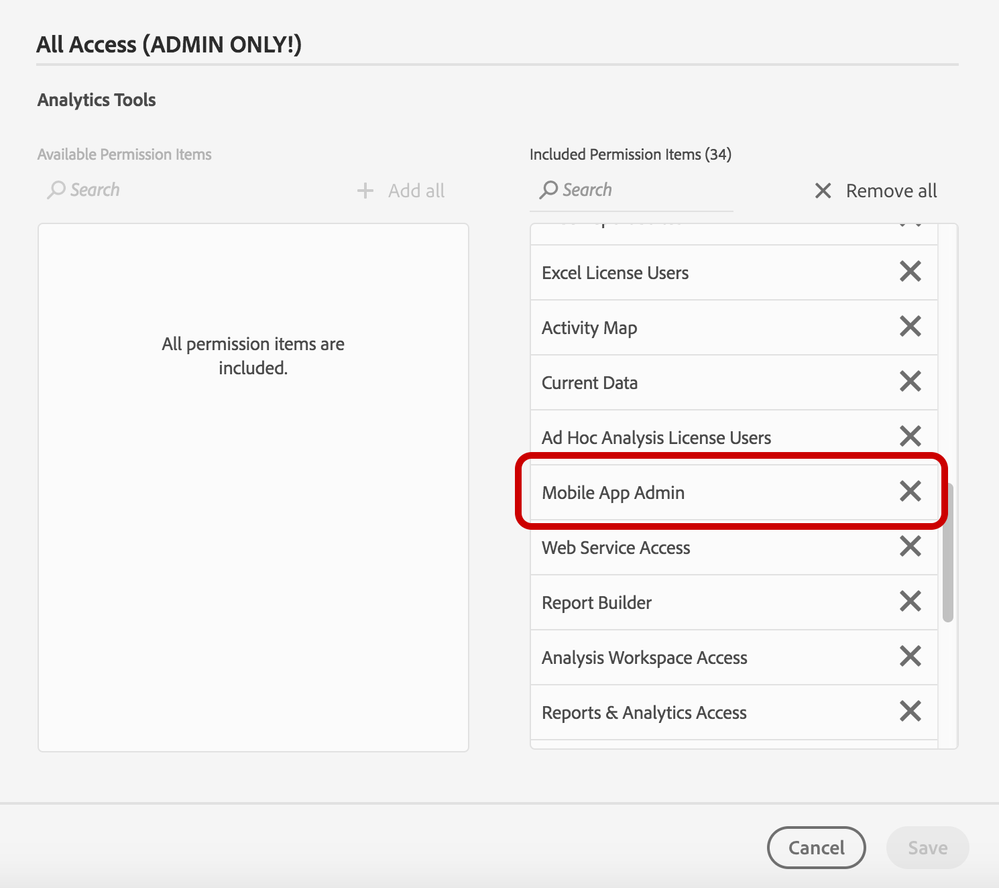Introducing the Mobile App Engagement Guide
![]()
- Mark as New
- Follow
- Mute
- Subscribe to RSS Feed
- Permalink
- Report
We've developed a new guide with how-to videos to help you get started with Mobile Services and the Mobile SDKs. This guide is available at the following link:
You'll Learn
- How to set up a mobile app in Adobe Mobile Services.
- How to add the Mobile Services SDK to your app to enable Analytics, Target, Audience Manager, Acquisition Tracking, and Push Messaging.
- How to collect lifecycle metrics.
- How to collect custom metrics for analysis.
- How to deliver personalized experiences in your mobile app.
- How to deliver A/B tests to determine which experience yields better results.
- Configure points-of-interest for experience targeting.
- How to send in-app messages.
- How to configure your mobile app to send push messages.
- How to view Mobile Metrics reports.
- How to create app acquisition links and view acquisition reports.
Please post any questions and feedback in this thread. Thanks!
Topics help categorize Community content and increase your ability to discover relevant content.

- Mark as New
- Follow
- Mute
- Subscribe to RSS Feed
- Permalink
- Report
I sure do wish I had come across this post a LOT earlier. jhammons, I would highly recommend placing a link to this information on the Acquisition tab located in Adobe Mobile Services, especially on the Marketing Link Builder. I spent a LOT of time going through the Help documentation on https://marketing.adobe.com/resources/help/en_US/reference/, but when I searched for App Acquisition, I got results that started off with “Mobile App Acquisition” for each platform. Scrolling down, you don’t even given the option to click on the page that I believe MIGHT be the main starting point, which is https://marketing.adobe.com/resources/help/en_US/mobile/acquisition_main.html. Having this full guide linked from the tool would have been extremely helpful. Also, you have a precedent for adding this feature, as you’ve already done something similar by providing a “How To” link in Adobe Analytics Workspace.
Also, please update the link you have on the Manage App Settings page in the Universal Links and App Links Options. The link to “What’s my app id? !” goes to an Apple Developer page that displays the message, “Sorry, that page cannot be found.”
Let me know if you have any follow-up questions. Happy to provide feedback where possible. Thanks!


- Mark as New
- Follow
- Mute
- Subscribe to RSS Feed
- Permalink
- Report
I have a question for you that I couldn't answer for myself after reviewing the documentation. What is the expected latency for when I set up a Marketing Link until it is considered "active" so it will be picked up in reporting? It was anecdotally appearing to me like it could be as long as 24 hours, but I wanted to get an official answer so I can set organizational expectations.
Also, do you mind adding tags to your original post so it will come up more prominently in searches? Thanks again!
Gigazelle - Do you have any insight regarding either of my questions? Thanks!

Views
Replies
Total Likes
- Mark as New
- Follow
- Mute
- Subscribe to RSS Feed
- Permalink
- Report
Hello sir,
Could you please private message me? I am a bit confused on how to get Adobe Mobile Services through you Adobe Experience experts. Basically I am a totally mobile Adobe user, using only IOS Apple devices, mainly an ipad pro, so this expansion in mobile services and Experience sounds very promising, but I would like private message answer as well if that is acceptable as I may have several follow up questions based on your answers.
Thanks,
Erik
Views
Replies
Total Likes

- Mark as New
- Follow
- Mute
- Subscribe to RSS Feed
- Permalink
- Report
It's a specific permission within your Adobe Analytics product profile settings. Make sure the appropriate Product Profile you belong to within your Adobe Analytics implementation has the specific permission of Mobile App Admin within Analytics Tools. Then, when you navigate to Adobe Mobile Services, you should be good to go.
Cheers!
Jeff

Views
Replies
Total Likes