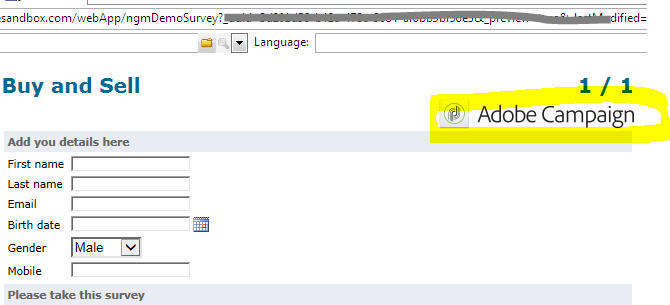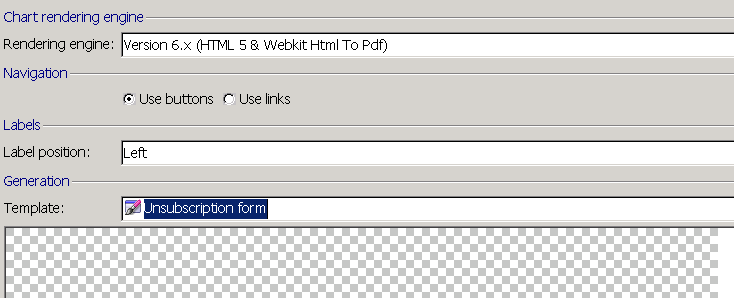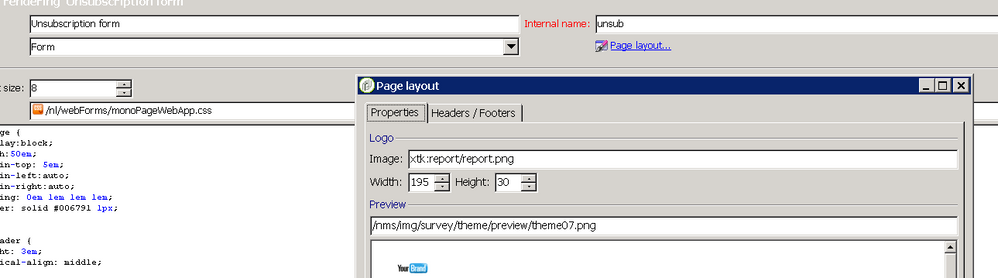Remove logo from web survey pages in Adobe campaign
- Mark as New
- Follow
- Mute
- Subscribe to RSS Feed
- Permalink
- Report
Hi ,
I was working with Web functionalities, Online Survey in Adobe Campaign. I created a survey and published it. However, there is a Adobe campaign logo which is appearing in all survey pages. how can I remove it from the survey page?
Regards,
Senthil
Solved! Go to Solution.
- Mark as New
- Follow
- Mute
- Subscribe to RSS Feed
- Permalink
- Report
Hi Senthil,
The background image is controlled by the form rendering template given in the properties of the survey like here :
So you need to navigate to this template here under Administration>configuration>Form rendering. Here, click on page layout and change the image . Upon publishing the survey , you should get the new image updated.
For my example this path is present in the server <directory>\datakit\xtk\fra\img\report folder and the image is present in the xtk:images schema.
Regards,
Adhiyan
- Mark as New
- Follow
- Mute
- Subscribe to RSS Feed
- Permalink
- Report
Hi Senthil,
The background image is controlled by the form rendering template given in the properties of the survey like here :
So you need to navigate to this template here under Administration>configuration>Form rendering. Here, click on page layout and change the image . Upon publishing the survey , you should get the new image updated.
For my example this path is present in the server <directory>\datakit\xtk\fra\img\report folder and the image is present in the xtk:images schema.
Regards,
Adhiyan
- Mark as New
- Follow
- Mute
- Subscribe to RSS Feed
- Permalink
- Report
Thanks a ton Adhiyan. It worked. ![]()
Regards
Senthil
Views
Replies
Total Likes