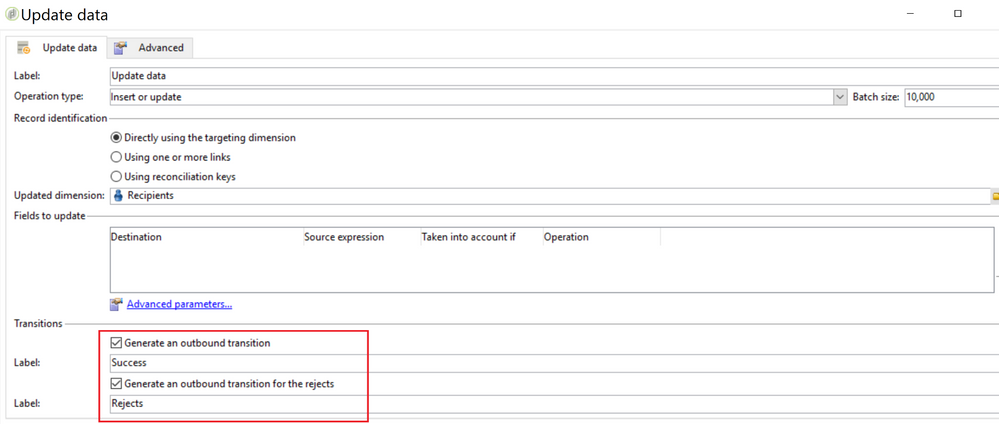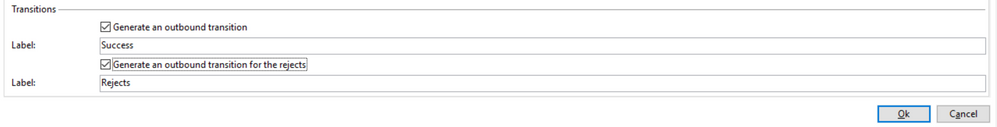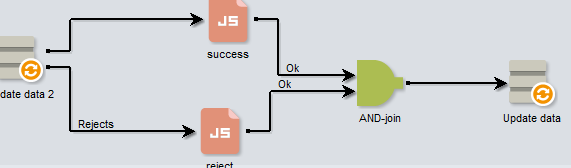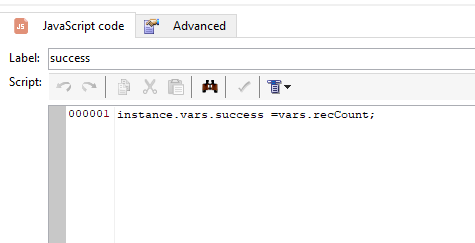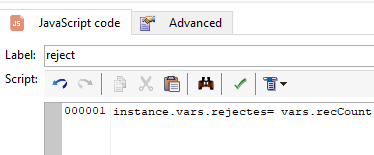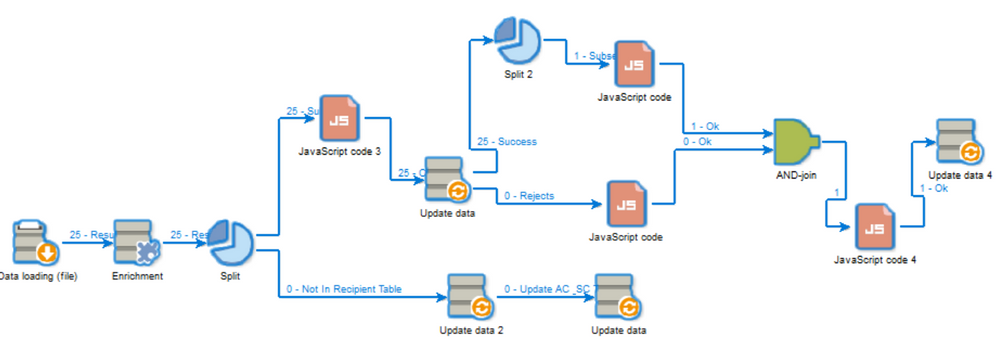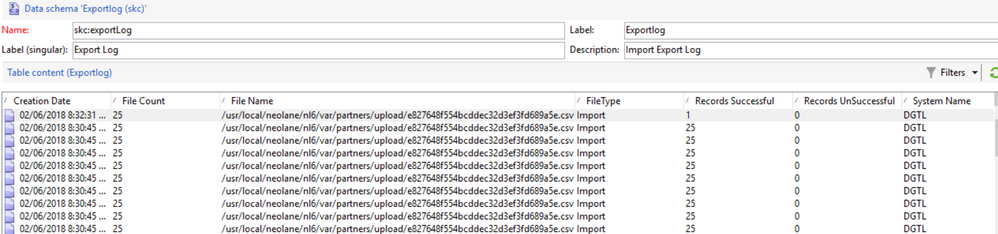Tracking Of File Import/Export Process.
- Mark as New
- Follow
- Mute
- Subscribe to RSS Feed
- Permalink
- Report
Hi Team / Vipul RaghavAmit_Kumar
I am working on creating a separate schema in which we are loading Import/Export workflow's data.
In that schema, Fields are Like Date&Time, Count(In file), Successful (Inserted/Updated), Unsuccessful()Reject.
Can you please help me with that JS which will capture Successful and Unsuccessful Counts after Updating or Rejecting data in Update activity of workflow . So, that I can use it for Updating Our Tracking schema with that.
Regards,
Sourabh Kumar
Solved! Go to Solution.

- Mark as New
- Follow
- Mute
- Subscribe to RSS Feed
- Permalink
- Report
you can use vars.filename for filename.
Views
Replies
Total Likes

- Mark as New
- Follow
- Mute
- Subscribe to RSS Feed
- Permalink
- Report
Hi Sourabh ,
It's a two-step process
Step 1: Enable success and reject from update data activity(this will work for CRM export activity as well)
Use the following screen for the reference.
Step2: Use vars.recCount or vars.insertCount & vars.updateCount to get the count of records, you can use this variable to do whatever you want to use it for.
Example logInfo("successfully inserterd or updated records: "+vars.recCount);
Hope this helps!
Amit
- Mark as New
- Follow
- Mute
- Subscribe to RSS Feed
- Permalink
- Report
Views
Replies
Total Likes

- Mark as New
- Follow
- Mute
- Subscribe to RSS Feed
- Permalink
- Report
you can use vars.filename for filename.
Views
Replies
Total Likes
- Mark as New
- Follow
- Mute
- Subscribe to RSS Feed
- Permalink
- Report
Thanks Amit ![]()
I have one more doubt If I had checked Generate outbound transition of success and Reject . Then whats the keyword in JS that we will Use in Advanced of Update data activity
Thanks A lot ![]()
Regards,
Sourabh
Views
Replies
Total Likes

- Mark as New
- Follow
- Mute
- Subscribe to RSS Feed
- Permalink
- Report
I am confused with this question, what do you mean by "Advanced of Update data activity". can you explain this and please use a screenshot from your workflow.
- Mark as New
- Follow
- Mute
- Subscribe to RSS Feed
- Permalink
- Report
Thanks for Help !
Let me explain you my requirement.
I had created a Schema that will hold all data we will generate from Workflow failure/Success/Filename/Updated count/Successful/Unsuccessful count.
So based on Update data in Data table I am updating that schema table with workflow log (newly created).
Now this is my Schema ss in which I am loading data
Thanks for your Help!
Reagrds,
Sourabh Kumar
Views
Replies
Total Likes

- Mark as New
- Follow
- Mute
- Subscribe to RSS Feed
- Permalink
- Report
Hi Sourabh,
build your workflow like this:
use above instance variables to update final update for success and rejected.
You can add your remaining code success js and use in an update.
Regards,
Amit
- Mark as New
- Follow
- Mute
- Subscribe to RSS Feed
- Permalink
- Report
Hello Amit_Kumar.
Thanks for your Kind help!
Now I had created everything
Its Loading all required data in table. But Again I am facing some problem and that is
I have to load single data like I had loaded a File data inserted to this export log table is 1 Record of that with file name and like record have 25 data Successful is 24 and rejected is 1. Only one data should be Inserted Like this. I think I am missing some thing.
Regards,
Sourabh Kumar
Views
Replies
Total Likes