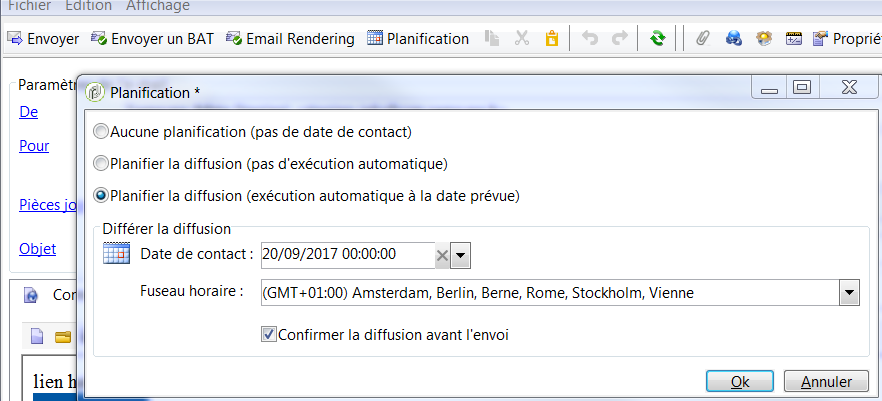Scheduling: Delivery level [Urgent]

- Mark as New
- Follow
- Mute
- Subscribe to RSS Feed
- Permalink
- Report
Hey all,
I want to schedule the delivery of emails but without using the scheduler activity. Simply put, I want to schedule deliveries on a delivery level without the use of a scheduler in the workflow.
Is it possible to configure this within the 'Delivery' activity and how would I go about doing this?
Please help, this is urgent. Thank you!
Solved! Go to Solution.
Views
Replies
Total Likes

- Mark as New
- Follow
- Mute
- Subscribe to RSS Feed
- Permalink
- Report
In that case or recurrent delivery (or in case of continuous delivery as well), to my mind the only solution is to use a workflow.
So, it is easier to use the Schedule activity inside the workflow to define your frequency/timetable.
But if complex rule must be set that can't be defined by the Schedule activity, use Javascript activity to code your specific timetable rule.
And if it is not possible to achieve it programmaticallly in the workflow itself, due to external planification made elsewhere, use the External Signal activity at the beginning of your workflow, then either another workflow or an external application can trigger the signal at your specific recurrency.
Regards
J-Serge
Views
Replies
Total Likes

- Mark as New
- Follow
- Mute
- Subscribe to RSS Feed
- Permalink
- Report
Hi SunouCloud,
In your delivery, you can select Planification button to execute the delivery at a choosen date (the contact date):
Regards.
Jean-Serge
Views
Replies
Total Likes

- Mark as New
- Follow
- Mute
- Subscribe to RSS Feed
- Permalink
- Report
What if I want it to be recurring, so for example, every day at 10am?
Views
Replies
Total Likes

- Mark as New
- Follow
- Mute
- Subscribe to RSS Feed
- Permalink
- Report
In that case or recurrent delivery (or in case of continuous delivery as well), to my mind the only solution is to use a workflow.
So, it is easier to use the Schedule activity inside the workflow to define your frequency/timetable.
But if complex rule must be set that can't be defined by the Schedule activity, use Javascript activity to code your specific timetable rule.
And if it is not possible to achieve it programmaticallly in the workflow itself, due to external planification made elsewhere, use the External Signal activity at the beginning of your workflow, then either another workflow or an external application can trigger the signal at your specific recurrency.
Regards
J-Serge
Views
Replies
Total Likes