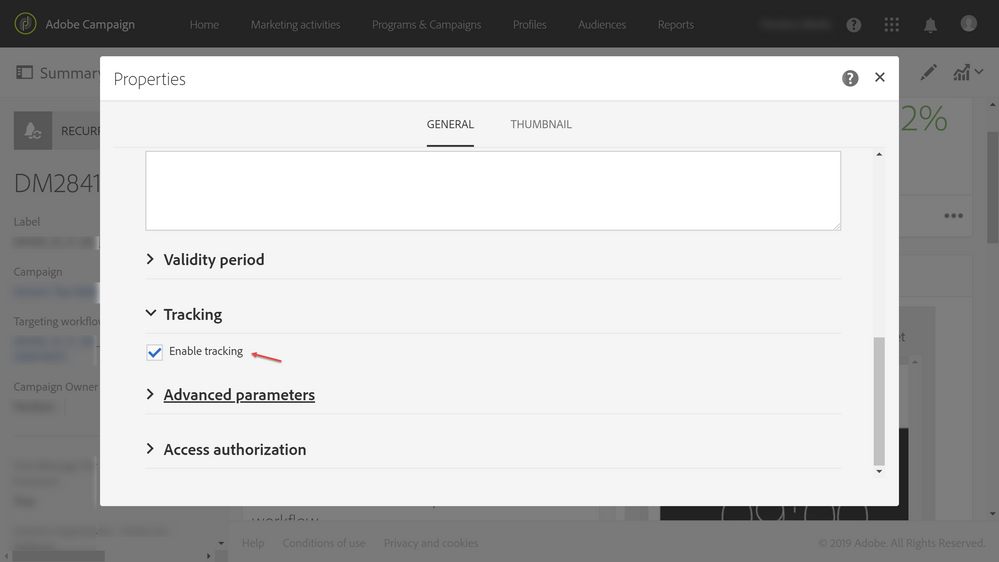Open an external URL on a Push Notification
![]()
- Mark as New
- Follow
- Mute
- Subscribe to RSS Feed
- Permalink
- Report
Hi! I'm trying to make people land on a URL (https://viaverdeestacionar.onelink.me/GsYC/vvestacionar) after tapping on a Push Notification sent via ACS. I'm
including this URL on the deeplink field. However, when I click in the push that I received, it opens the URL https://www.viaverde.pt//r/?id=d4805d,5faaa8,5faaaa.
Does anybody knows how can I do it?
Solved! Go to Solution.
![]()
- Mark as New
- Follow
- Mute
- Subscribe to RSS Feed
- Permalink
- Report
Hi,
The URL you are landing on looks like and Adobe Campaign redirect link.
ACS is using a redirect to track the 'click-through' of the link and write that value to the tracking log table and dynamic reporting. Typically the link would redirect and land on the correct URL that was included but in your case it doesn't.
To troubleshoot:
- check the brand configuration of the delivery
- navigate to Administration > Instance Settings > Brand Configuration
- review the external URLs, the url for the tracking server should be something like: http://t.yoursubdomain.pt
It is possible to disable tracking and therefore turn off the link redirect entirely. You do this through the delivery properties. That should solve the problem as well. Screenshot below:
![]()
- Mark as New
- Follow
- Mute
- Subscribe to RSS Feed
- Permalink
- Report
Hi,
The URL you are landing on looks like and Adobe Campaign redirect link.
ACS is using a redirect to track the 'click-through' of the link and write that value to the tracking log table and dynamic reporting. Typically the link would redirect and land on the correct URL that was included but in your case it doesn't.
To troubleshoot:
- check the brand configuration of the delivery
- navigate to Administration > Instance Settings > Brand Configuration
- review the external URLs, the url for the tracking server should be something like: http://t.yoursubdomain.pt
It is possible to disable tracking and therefore turn off the link redirect entirely. You do this through the delivery properties. That should solve the problem as well. Screenshot below: