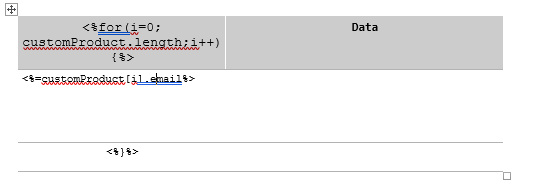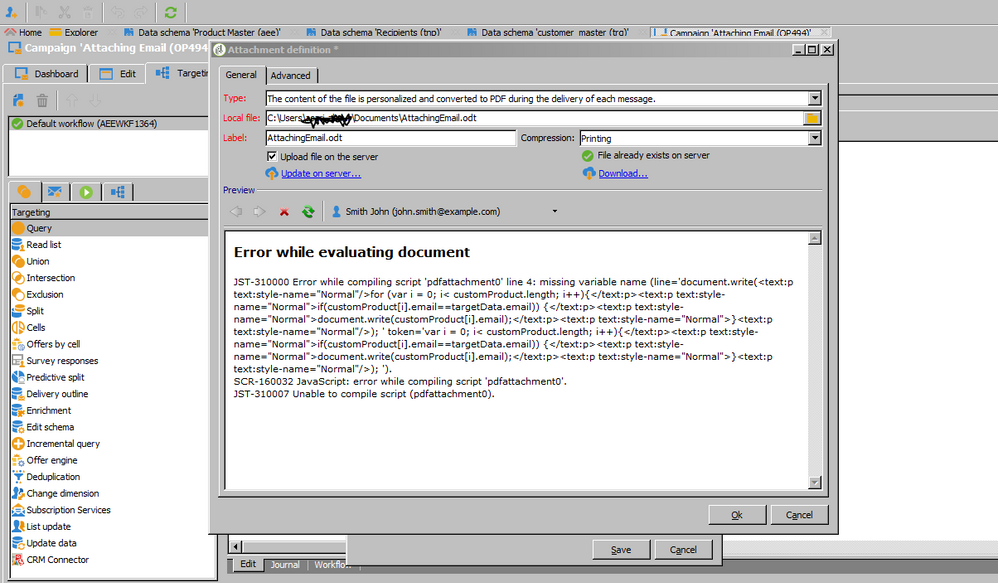Iterating through custom table in Email Attachment
- Mark as New
- Follow
- Mute
- Subscribe to RSS Feed
- Permalink
- Report
Hi team,
I need to create a logic for dynamic table within a PDF attachment of email delivery .
please let me know of any appropriate approach in this scenario. I went through documentation,however there was no proper approach mentioned for the same. I tried using following script but that didn't work out.
<%=
for (var i = 0; i< customProduct.length; i++){
if(customProduct[i].email==targetData.email)) {
document.write(customProduct[i].email);
}
%>
Note: link to the documentation
Generating personalized PDF documents
Thanks
Solved! Go to Solution.
Views
Replies
Total Likes

- Mark as New
- Follow
- Mute
- Subscribe to RSS Feed
- Permalink
- Report
Views
Replies
Total Likes

- Mark as New
- Follow
- Mute
- Subscribe to RSS Feed
- Permalink
- Report
Hi Chetan,
Are you using Open Office to create the attachment as mentioned in the documentation?
Regards,
Deb
Views
Replies
Total Likes
- Mark as New
- Follow
- Mute
- Subscribe to RSS Feed
- Permalink
- Report
Hey Deb,
yeah, I did upload my primary file in open office document format(.odt). FYI I got proper results on using single scripts like <%=customProduct[1].email%>. However on using loop there seems to be some kind of error.
Thanks.
Views
Replies
Total Likes

- Mark as New
- Follow
- Mute
- Subscribe to RSS Feed
- Permalink
- Report
Please can you post the error message.
Regards,
Deb
Views
Replies
Total Likes
- Mark as New
- Follow
- Mute
- Subscribe to RSS Feed
- Permalink
- Report
Hey Deb,
Appreciate your help.
Since we were not able to render of send the campaign. I am attaching the preview.
thanks
Views
Replies
Total Likes

- Mark as New
- Follow
- Mute
- Subscribe to RSS Feed
- Permalink
- Report
Hi Chetan,
Please can you try to put "<%customProduct[i].emai%>" instead of "document.write(customProduct[i].emai)" as explained in the following URL and give it a try.
Generating personalized PDF documents
Regards,
Deb
Views
Replies
Total Likes
- Mark as New
- Follow
- Mute
- Subscribe to RSS Feed
- Permalink
- Report
Hey Deb,
Have tried this query <%customProduct[i].email%> and its rolling perfectly. Even the query <%=customProduct.length%> got me proper results.
What I have observed is that running the whole script is giving me Error. Especially the loop part.
All of the Single statement Codes are working perfect.
Thanks.
Views
Replies
Total Likes

- Mark as New
- Follow
- Mute
- Subscribe to RSS Feed
- Permalink
- Report
Hi Chetan,
Are you trying to do something similar to this?
Regards,
Deb
Views
Replies
Total Likes
- Mark as New
- Follow
- Mute
- Subscribe to RSS Feed
- Permalink
- Report
Oh yeah.This works.
Gratitude.
Views
Replies
Total Likes