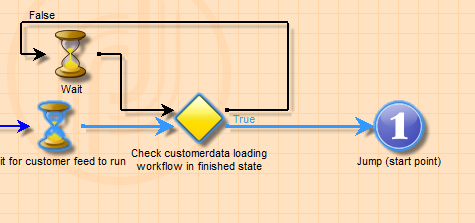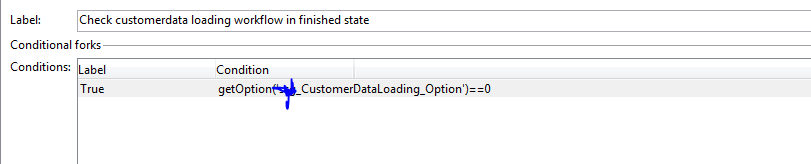how to build (or enable) concurrency in a technical workflow
- Mark as New
- Follow
- Mute
- Subscribe to RSS Feed
- Permalink
- Report
Is there a way of a existing step in AC6 that allows concurrency to be built in a Technical Workflow(TW) in AC6 ?
Scenario - There is a TW built in AC6 that is shared between different marketing divisions. When a marketeers starts a TW, the workflow will be able to execute ONLY if no instance of the same TW is currently running. And, in case this TW is running already, then put the new request in a queue to be execute AFTER the current TW processing completes AND in First-Come-First-Serve basis.
P.S - I understand that we can have a copy for each marketing divisions AND a organizational process can potentially solve the issue, but I need a technical solution, hopefully. As copies increases maintenance issues.
/Regards
Kanwal
Solved! Go to Solution.
![]()
- Mark as New
- Follow
- Mute
- Subscribe to RSS Feed
- Permalink
- Report
Hi Kanwal,
We also have some scenario and we deal with it using options. You need to create 2 option one for each workflow and than at the start and end activity of the workflow you to set those option as 1 and 0. 1 will represent workflow currently running and 0 represent not running/ complete run.
Now, once you have these options in place, you need to use a Test activity in the workflow to check option values for other workflow. If, option is set 0 than you can continue process, if it is set 1 you can wait for it to complete processing. Below a screenshot might help.
Regards,
Ankur A.
![]()
- Mark as New
- Follow
- Mute
- Subscribe to RSS Feed
- Permalink
- Report
Hi Kanwal,
I don't think this is possible. Can you share more details about your needs?
Let me know,
Florent
Views
Replies
Total Likes
- Mark as New
- Follow
- Mute
- Subscribe to RSS Feed
- Permalink
- Report
Thanks florentlb
The use case is like this - The TW is reading a list of recipients from one custom schema(TCD) and processing writing a selected list of recipients into another custom schema(CCL). While it is doing so, the list of recipients that are writing to CCL, there is another schema that needs to maintain the recency (or Last Touch) for these selected users. We need this to compare with a matrix that has the days that any user's will not be contacted based on business rules. The Matrix has data for the recency I.e If a user was contacted for Campaign type A in last 5 days , he may not be contacted for Campaign type B for 5 days and for campaign type C for 10 days.
So we don't want the LastTouch table to be 'dirty' or in process of being updated when the second campaign picks it up. In other words, the campaign type that needs to run, should have the intelligence to WAIT till any other campaigns based on the same template that are ahead in QUEUE to be finished writing to that LastTouch schema table.
Please note that the Campaign type A,B, C, etc are all built from same campaign template.
I hope I am able to describe the requirement for a new person to understand.
/Regards
Kanwal
Views
Replies
Total Likes
- Mark as New
- Follow
- Mute
- Subscribe to RSS Feed
- Permalink
- Report
Ahhhhh, this use case is a very typical scenario for my company too, looking to use Recency rules in this matrix format or different pressure rules depending on the communication type etc. From what have heard and read, Adobe Campaign pressure rules are very limited/one-dimensional. However, modern corporates email programs/sub-brands/etc are much more complicated than what the current pressure rules feature allows in AC 6.1.
So I cannot assist with how to solve this problem, sorry, but I am very keen to see the replies/answers/tips to it !!!
Regards,
David
![]()
- Mark as New
- Follow
- Mute
- Subscribe to RSS Feed
- Permalink
- Report
Hi Kanwal,
We also have some scenario and we deal with it using options. You need to create 2 option one for each workflow and than at the start and end activity of the workflow you to set those option as 1 and 0. 1 will represent workflow currently running and 0 represent not running/ complete run.
Now, once you have these options in place, you need to use a Test activity in the workflow to check option values for other workflow. If, option is set 0 than you can continue process, if it is set 1 you can wait for it to complete processing. Below a screenshot might help.
Regards,
Ankur A.