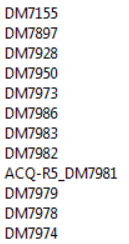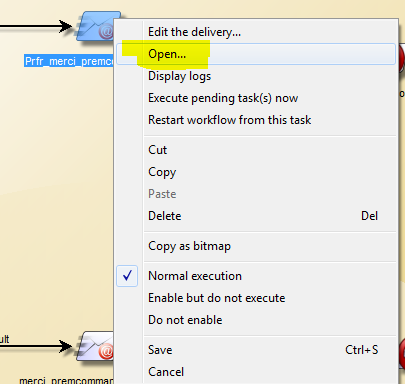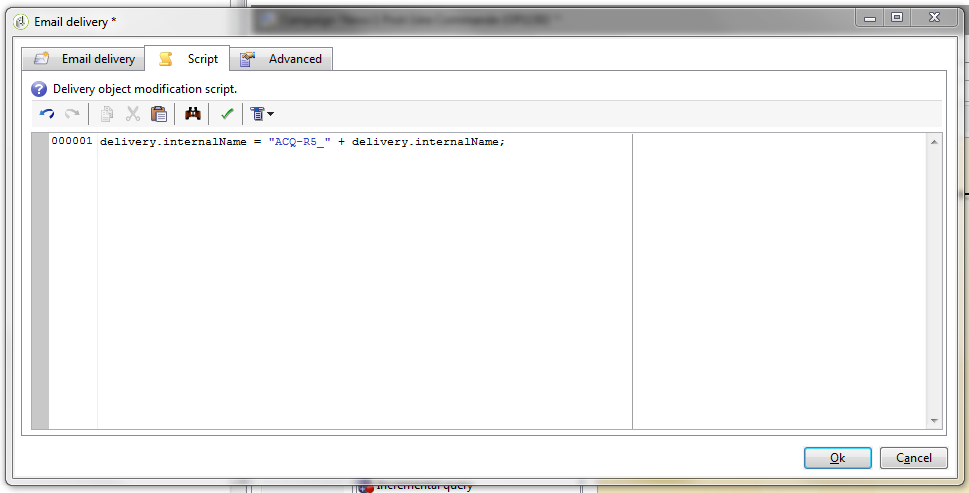How can i add a pre-fix to recur on each internal name of email deliveries?
- Mark as New
- Follow
- Mute
- Subscribe to RSS Feed
- Permalink
- Report
Hi there,
We'd like to group the deliveries of our recurring automated emails, so that reporting is streamlined. We'd like to execute this by rather than having a seperate 'DM' number for each delivery, we'd like each type of delivery to have a pre-fix before the DM number.
Bizarrely, one of our deliveries has this pre-fix configured (No idea who did this, or how this was done). I'd like to add it to the rest, but i cannot see any difference in the set-up of each delivery or how to configure this for all the others.
As you can see from the below image, we have the 'ACQ-R5' deliveries containing the prefix, however the others don't have this.
Where is the prefix pulled from? @
Solved! Go to Solution.
Views
Replies
Total Likes
![]()
- Mark as New
- Follow
- Mute
- Subscribe to RSS Feed
- Permalink
- Report
You can find this window by "right clicking" on the delivery object and Open the activity :
And you will find the Script editor.
Regards,
![]()
- Mark as New
- Follow
- Mute
- Subscribe to RSS Feed
- Permalink
- Report
Hello,
First of all, which version of Campaign are you using ?
I'm not sure that I understood your request, but if you want to change the automatic internal name of a delivery, you can use this code in the "Delivery object modification script" :
delivery.internalName = "ACQ-R5_" + delivery.internalName;
It's an idea,
Regards,
- Mark as New
- Follow
- Mute
- Subscribe to RSS Feed
- Permalink
- Report
Version 6.1
Thanks very much - this looks just what i need!
However, i'm struggling to find the screenshot "Delivery object modification script".
Please advise.
Andy
Views
Replies
Total Likes
![]()
- Mark as New
- Follow
- Mute
- Subscribe to RSS Feed
- Permalink
- Report
You can find this window by "right clicking" on the delivery object and Open the activity :
And you will find the Script editor.
Regards,
- Mark as New
- Follow
- Mute
- Subscribe to RSS Feed
- Permalink
- Report
Fantastic! Thanks very much! ![]()
Views
Replies
Total Likes