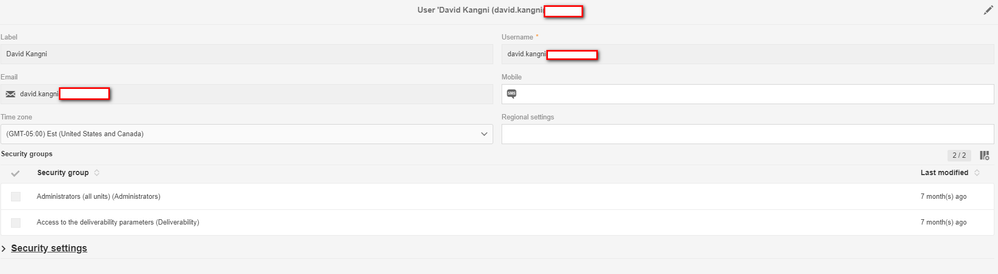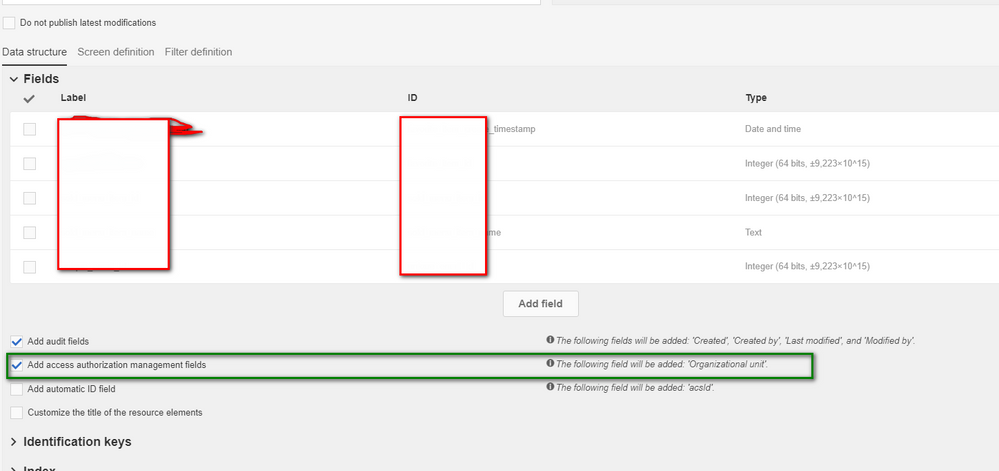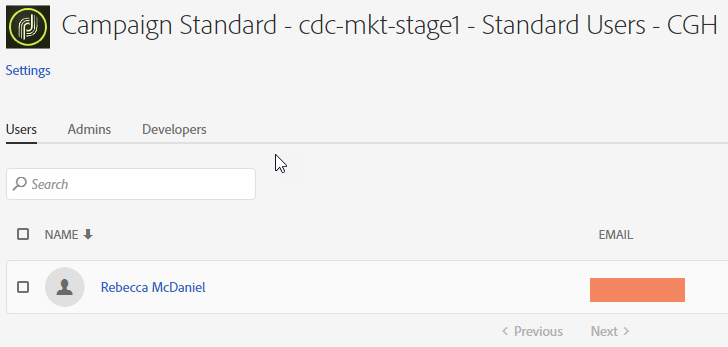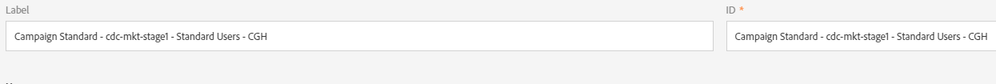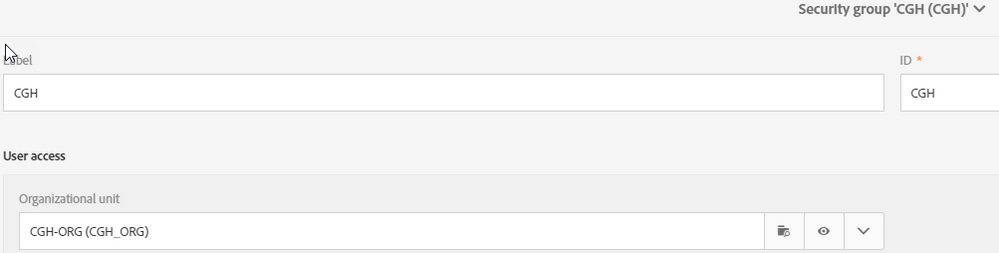Audience Lists limits
![]()
- Mark as New
- Follow
- Mute
- Subscribe to RSS Feed
- Permalink
- Report
How can i set an Audience List to only be shown to specific users who are under a specific Security group?
Example:
Group A:
Audience Lists Z
Group B:
Audience Lists X
When users log in, i only want them to see the lists that are associated with the group they belong to.
Solved! Go to Solution.

- Mark as New
- Follow
- Mute
- Subscribe to RSS Feed
- Permalink
- Report
Can you check in ACS the user information. Here is an example. I'm admin with org unit all and i created org units for US and Canada.
Users with orgCanada can only see canadian recipients and objects dedicated to them as I explained previously.
David Kangni

Views
Replies
Total Likes

- Mark as New
- Follow
- Mute
- Subscribe to RSS Feed
- Permalink
- Report
You can use org unit to accomplish this
David Kangni

![]()
- Mark as New
- Follow
- Mute
- Subscribe to RSS Feed
- Permalink
- Report
i have org units set up but it doesn't seem to be limiting what is being seen by the user. i have custom profiles in the admin console as well that match the org name.
Views
Replies
Total Likes

- Mark as New
- Follow
- Mute
- Subscribe to RSS Feed
- Permalink
- Report
If it set up correctly, make sure that:
- for profiles and custom resources, you created the org unit and you're populating the profiles or schemas with the org unit.
- for other objects, you need to set up the access authorization in the object settings (screenshot of a workflow below)
David Kangni

![]()
- Mark as New
- Follow
- Mute
- Subscribe to RSS Feed
- Permalink
- Report
I looked at the above and I have all of that added to my items but it still shows everything when the test user is logged in. Is there something we have to turn on for it to work or other settings?
Views
Replies
Total Likes

- Mark as New
- Follow
- Mute
- Subscribe to RSS Feed
- Permalink
- Report
is the only right the operator has? If he has other right then it will be able to see everything.
David Kangni

![]()
- Mark as New
- Follow
- Mute
- Subscribe to RSS Feed
- Permalink
- Report
i only want the user to see specific items. I have added this user to a specific product profile but she doesn't even get access to the campaign. Not sure what I am doing incorrectly.
Views
Replies
Total Likes

- Mark as New
- Follow
- Mute
- Subscribe to RSS Feed
- Permalink
- Report
Can you check in ACS the user information. Here is an example. I'm admin with org unit all and i created org units for US and Canada.
Users with orgCanada can only see canadian recipients and objects dedicated to them as I explained previously.
David Kangni

Views
Replies
Total Likes
![]()
- Mark as New
- Follow
- Mute
- Subscribe to RSS Feed
- Permalink
- Report
I have the test user in the Security Group "CGH". I renamed it to try to follow what the instructions here Adobe Campaign Help | Managing groups and users says to do but not sure it is connecting correctly.
Security Group
Admin Console
Views
Replies
Total Likes

- Mark as New
- Follow
- Mute
- Subscribe to RSS Feed
- Permalink
- Report
Ok can you change the access authorization of a workflow to this org Unit and check if the user can see only this workflow?
see documentation here Adobe Campaign Help | Organizational units
David Kangni

Views
Replies
Total Likes
![]()
- Mark as New
- Follow
- Mute
- Subscribe to RSS Feed
- Permalink
- Report
Thanks so much everyone! I was able to get it working and we think it was an errant space in the tests versions.
Views
Replies
Total Likes