Symptom
Adding data in a Query and changing the alias results in a red blinking outline and this error logged to the journal:
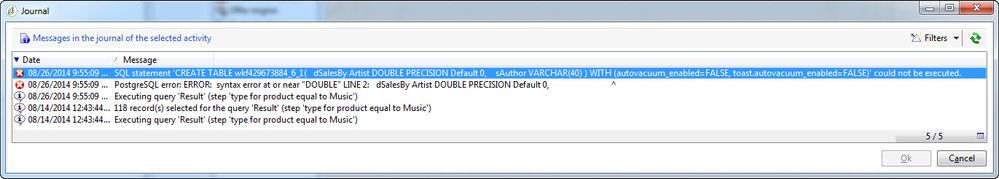
Cause
Alias for additional data has a space in it, e.g. purchase amount instead of purchaseAmount or @purchaseAmount.
Fix
Get rid of spaces in the alias name and by convention use camel case (lowercase first word, uppercase inner words.) Using the '@' syntax will allow you to reference the additional data in the same way as attributes from the data model in JavaScript.
Preventative
Alias names are used as the attribute name when inserting values into the temporary worktable so be sure they follow attribute naming rules.