Control Panel — SFTP Management
Description
Starting today, as an admin user of Adobe Campaign, you’ll be able to access Control Panel which empowers you to track usage and manage settings of your SFTP servers independently. As a first step, monitor capacity of your servers, receive tips on managing space, whitelist IP addresses for each server, and install SSH keys for access.
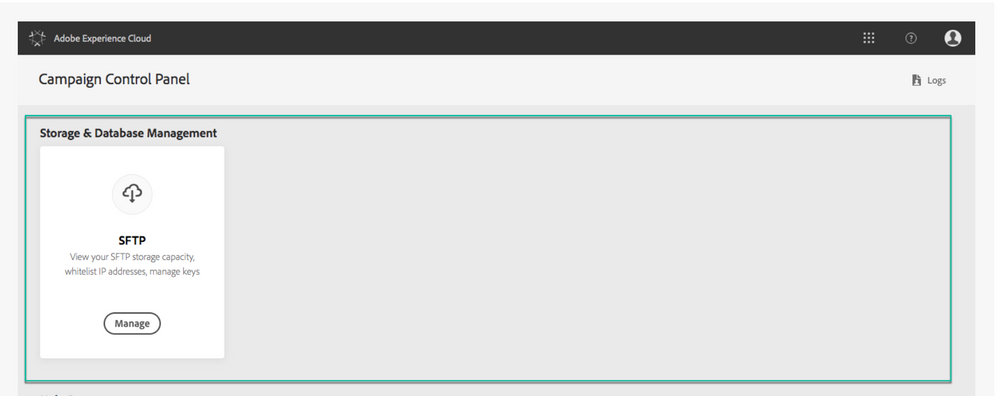
Key Capabilities
- Track your SFTP storage by instances
- Whitelist and delete IP addresses based on your needs
- Install SSH keys to establish connection to your SFTP servers
Learn more about how to leverage these capabilities through videos and detailed documentation.
Please note: Control Panel is available to Adobe Campaign Classic and Adobe Campaign Standard customers hosted on AWS as of today. In order to access Control Panel, you need to be registered as an admin user of Adobe Campaign. Please refer to the Managing Access documentation.
Reply below if you have any questions about this exciting new feature.