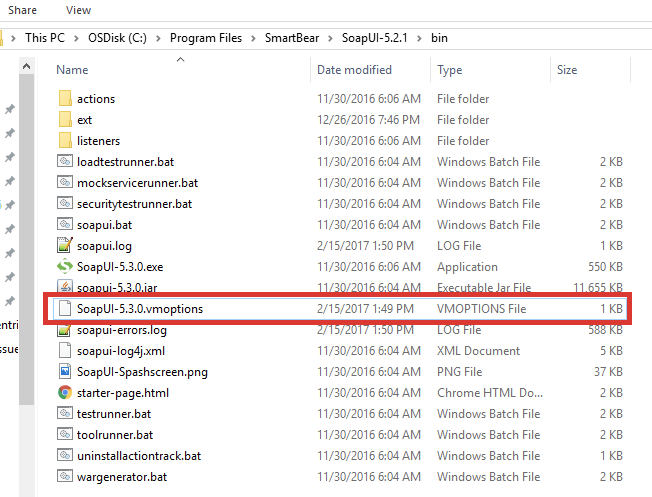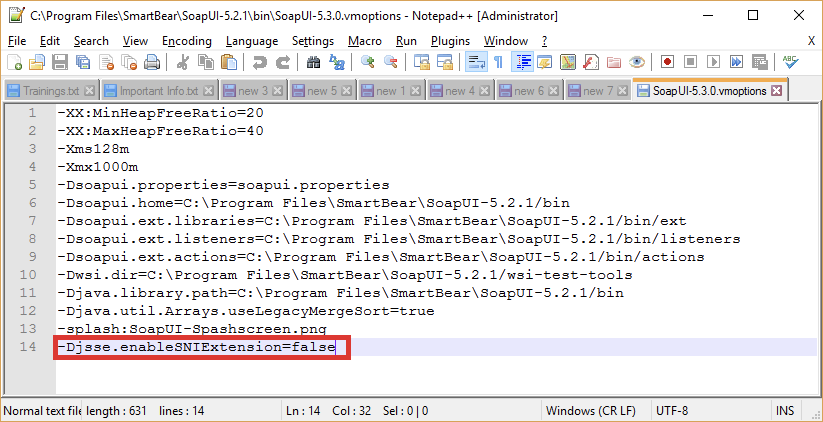Message Center WSDL
![]()
- Mark as New
- Follow
- Mute
- Subscribe to RSS Feed
- Permalink
- Report
I am running a minimal set up just to start testing message center scenarios. I wanted to start testing soap messages using SOAP UI, howeve, I am not able to find the WSDL file to kick things off.
I am using what the doc mentions, but I keep getting access denied messages or handshake faliure in the SOAP UI.
To generate a WSDL file, you must enter the following URL from a Web browser:
https://<server>/nl/jsp/schemawsdl.jsp?schema=<schema>
With:
<server>: the Adobe Campaign application server (nlserver web)
<schema>: schema identification key (namespace:schema_name)
found here: Web service calls
Solved! Go to Solution.
Views
Replies
Total Likes
![]()
- Mark as New
- Follow
- Mute
- Subscribe to RSS Feed
- Permalink
- Report
I involved Adobe support and they notified me the execution instance is hosted and not set up. That would makes as to why my event calls aren't working. The endpoint is not set up. Thank you for your help.
Views
Replies
Total Likes
- Mark as New
- Follow
- Mute
- Subscribe to RSS Feed
- Permalink
- Report
Can you please inbox me the URL you are trying to connect to, the complete URL.
Also can yo try with http instead of https?
Views
Replies
Total Likes
- Mark as New
- Follow
- Mute
- Subscribe to RSS Feed
- Permalink
- Report
Hi David,
Thank you for sharing the instance URLs with me. I was able to reproduce the issue you were facing after re-installing SOAPUI on my machine. Error received in the log was
ERROR:Exception in request: javax.net.ssl.SSLProtocolException: handshake alert: unrecognized_name
It is a problem with SOAPUI configuration and you can resolve it by following the steps outlined here.
- Go to bin folder inside installation folder of SOAPUI. For me it was C:\Program Files\SmartBear\SoapUI-5.2.1\bin. If you have installed the 32bit version of the software, please check for it under Program Files(x86) folder.
- There should be a file named SoapUI-5.3.0.vmoptions. It might be different if the version of SOAP UI is different but the name should have vmoptions.
- Add the following line inside this file and save it. It might ask you to login as administrator before making this change.
-Djsse.enableSNIExtension=false
- Once done, close SOAPUI and re-open it. Try firing a soap call and hopefully handshake error should not come. This helped resolve issue from my machine.
Please try this out and let me know the outcome.
Regards,
Vipul
![]()
- Mark as New
- Follow
- Mute
- Subscribe to RSS Feed
- Permalink
- Report
I was able to make the update in SOAP UI. It did not fix the connection. I am still getting this once I enter the URL in the WSDL call ...
Error loading [https://<myserver>/nl/jsp/schemawsdl.jsp?schema=nms:rtEvent]: java.lang.Exception: Failed to load url; https://<myserver>/nl/jsp/schemawsdl.jsp?schema=nms:rtEvent, 0
Another odd thing is that even when I test that URL and put it into the browser I get access denied. WEB-530009 Access denied.
Views
Replies
Total Likes
- Mark as New
- Follow
- Mute
- Subscribe to RSS Feed
- Permalink
- Report
Hi David,
This error means that there is no schema nms:rtEvent. You will get this schema if you have the Execution instance package installed on your instance.
This package is installed on Message Center instances which are provisioned separately and if your organisation has bought the licence for it.
I'd suggest try on schema nms:recipient and xtk:session.
Regards,
Vipul
Views
Replies
Total Likes
![]()
- Mark as New
- Follow
- Mute
- Subscribe to RSS Feed
- Permalink
- Report
I've checked "installed packages" under the configuration node. and Message center looks installed. I am still getting this error from SOAP UI,
Error loading [http://<myserver>/nl/jsp/schemawsdl.jsp?schema=xtk:queryDef]: org.apache.xmlbeans.XmlException: org.apache.xmlbeans.XmlException: error: Unexpected element: CDATA
Same or similar errors on nms:recipient and xtk:session
Views
Replies
Total Likes
![]()
- Mark as New
- Follow
- Mute
- Subscribe to RSS Feed
- Permalink
- Report
I found out my localhost was not set correctly. on Windows 7 the ISUR ( machine user)needs to security permissions. Here is a link to that problem. asp classic - ASP pages in IIS using Localhost 401.3 Error do not have permission - Stack Overflow .
I don't understand how SOAPUI sends a call to 127.0.0.1/nl/jsp/soaprouter.jsp when that doesn't exist in on localhost? How is a minimal set up achieved?
Views
Replies
Total Likes
![]()
- Mark as New
- Follow
- Mute
- Subscribe to RSS Feed
- Permalink
- Report
Hi David,
I do not know the answer to you last questions. By any chance, were you able to fix your problem?
Florent
Views
Replies
Total Likes
![]()
- Mark as New
- Follow
- Mute
- Subscribe to RSS Feed
- Permalink
- Report
I involved Adobe support and they notified me the execution instance is hosted and not set up. That would makes as to why my event calls aren't working. The endpoint is not set up. Thank you for your help.
Views
Replies
Total Likes
- Mark as New
- Follow
- Mute
- Subscribe to RSS Feed
- Permalink
- Report
Hi David,
This is to clarify your question :" I don't understand how SOAPUI sends a call to 127.0.0.1/nl/jsp/soaprouter.jsp when that doesn't exist in on localhost? How is a minimal set up achieved?"
This is how is works :
1>. The SOAP call is received by the Apache server in Adobe Campaign. This Apache server sees your IP address as in
2>. Apache server after receiving the call transfer to the campaign nlserver web process. for Web process Apache acts as the local address or 127.0.0.1 since they are installed in the same installation directory on the server hence you see the request to be formed like that .
Regards,
Adhiyan
Views
Replies
Total Likes