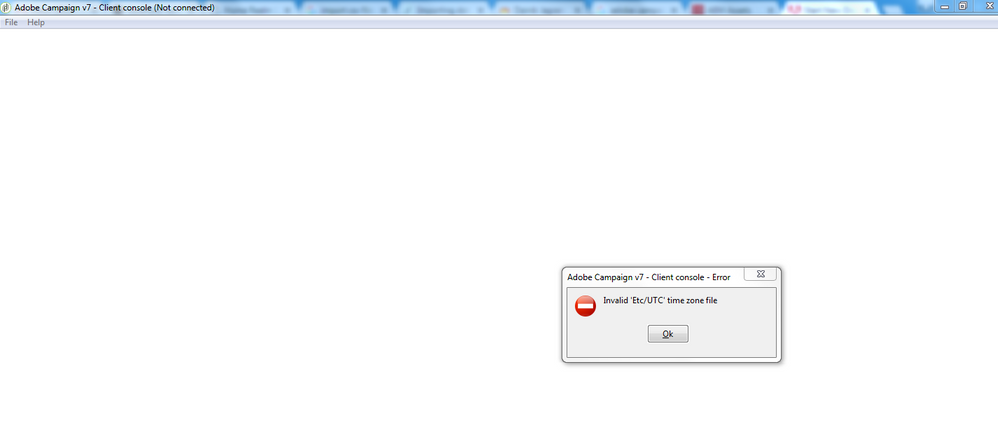We are excited to introduce our latest innovation to enhance the Adobe Campaign user experience — the Adobe Campaign v8 Web User Interface!
SOLVED
Getting invalid 'Etc/UTC' time zone file
- Mark as New
- Follow
- Mute
- Subscribe to RSS Feed
- Permalink
- Report
1 Accepted Solution

- Mark as New
- Follow
- Mute
- Subscribe to RSS Feed
- Permalink
- Report
Hello,
It looks like the same issue. Please refer the below thread
4 Replies

- Mark as New
- Follow
- Mute
- Subscribe to RSS Feed
- Permalink
- Report
![]()
- Mark as New
- Follow
- Mute
- Subscribe to RSS Feed
- Permalink
- Report
Any update on your issue?
Florent
- Mark as New
- Follow
- Mute
- Subscribe to RSS Feed
- Permalink
- Report
Hi,
This happens when timezone or 'WdbcTimeZone' is not configured correctly. You can fix this error, by updating with correct UTC file in your system.
Steps:
- Goto the mentioned path : "C:\Users\<user_name>\AppData\Roaming\Neolane\NL_5\nlclient\cache-<id>\zoneinfo\Etc" then replace with proper "UTC File" and try connecting again.
I was facing same issue and it worked for me.
Views
Replies
Sign in to like this content
0 Likes
Total Likes

- Mark as New
- Follow
- Mute
- Subscribe to RSS Feed
- Permalink
- Report
There is a UTC file with no valid format. Any idea what to replace in place to that file or what to edit in the same file as it is empty.
Views
Replies
Sign in to like this content
0 Likes
Total Likes