From William...
Chapter 6 Event-triggered campaigns is an exercise in the CCMO training where we send an email to Recipients who recently converted from Prospects to Clients, detected by a change in their status.
Possibly the simplest way of accomplishing this is with the Incremental Query activity. However, to prevent pulling Recipients who are Clients already at the start of the campaign, the Incremental Query needs to be run twice, the first time to set the history.
According to the documentation
https://support.neolane.net/doc/AC6.1/en/WKF_Repository_of_activities_Targeting_activities.html#Incr...
"The population already targeted is stored in the memory by workflow instance and by activity... two tasks [executions of a workflow step] based on the same Incremental Query for the same workflow instance will use the same log."
In other words, two runs of an Incremental Query activity in a workflow share the same history log. For the first run of the Incremental Query activity, uncheck the 'Plan execution' option and transition into an End activity. This will set the history log to current Clients. For the 2nd run of the Incremental Query activity, check the 'Plan execution' option and transition into the Delivery.
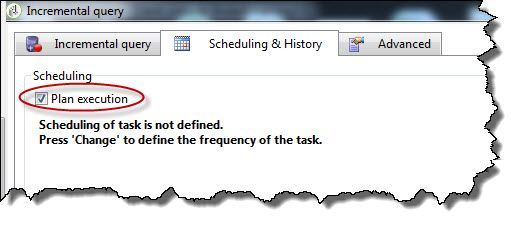
The 2nd (and subsequent) runs of the Incremental Query activity will pick up only new conversions from Prospect to Client.