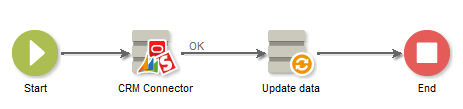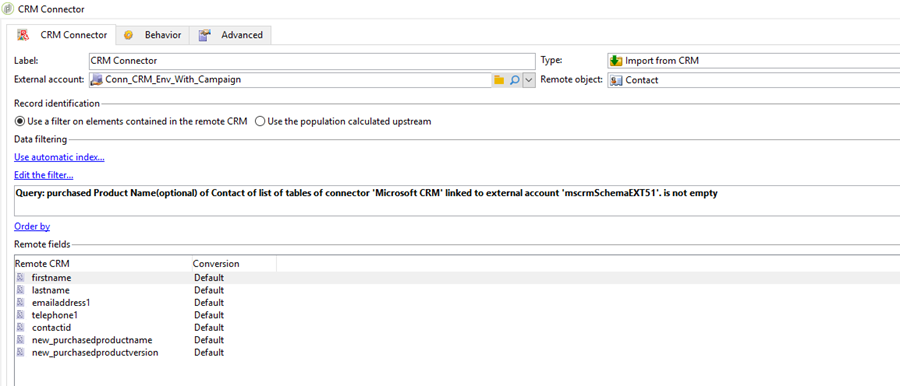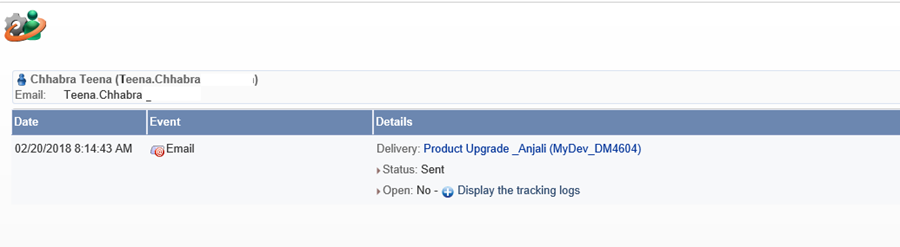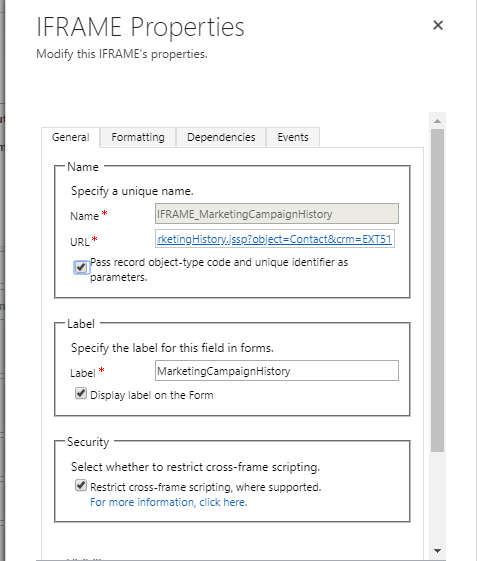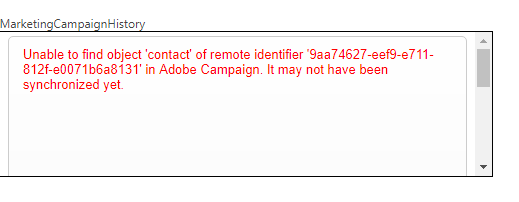Display Adobe campaign marketing History in Dynamics CRM
- Mark as New
- Follow
- Mute
- Subscribe to RSS Feed
- Permalink
- Report
Hi,
Can some one please help.
Goal- Display Adobe Campaign marketing history in Dynamics CRM.
Initial Steps-
1) Created contact in Dynamics 365.
2) Imported contact using CRM connector in Adobe Campaign
3) Sent an email to the above contact in Adobe campaign.
4) In CRM Dynamics Contact record, I want to Show the same below summary from Adobe Campaign
5) I added an iframe in CRM contact form editor. Where URL=https://ac366ap.adobesandbox.com/crm/marketingHistory.jssp?object=Contact&crm=EXT51
6) After saving and Publishing, I am getting below error-
Thanks a lot in advance!!
![]()
- Mark as New
- Follow
- Mute
- Subscribe to RSS Feed
- Permalink
- Report
Hi ,
How did you go with the integration with CRM.
We are planning to do this integration and wanted to know how the template sharing works.
thanks
Views
Replies
Total Likes
![]()
- Mark as New
- Follow
- Mute
- Subscribe to RSS Feed
- Permalink
- Report
Hi,
So in your use case you are trying to display Campaign information directly in Dynamics, without having all the info in Dynamics? I'm not sure it's very clear to me.
Thanks,
Florent
Views
Replies
Total Likes
![]()
- Mark as New
- Follow
- Mute
- Subscribe to RSS Feed
- Permalink
- Report
Hi,
Any update on this?
Florent
Views
Replies
Total Likes
- Mark as New
- Follow
- Mute
- Subscribe to RSS Feed
- Permalink
- Report
Hi,
Were you able to address the issue and make it happen?
Please comment how you did it please, we are having the same issue from our side.
Regards
Views
Replies
Total Likes

- Mark as New
- Follow
- Mute
- Subscribe to RSS Feed
- Permalink
- Report
Hi,
Alter the marketingHistory.jssp to use the CRM's key in its queries.
You should also be adding a layer of security here, via IP whitelisting, HTTP auth, or authenticating in jssp against user id param (and sync'ing user table).
Thanks,
-Jon
Views
Replies
Total Likes
- Mark as New
- Follow
- Mute
- Subscribe to RSS Feed
- Permalink
- Report
Hi Jon,
All IPs were whitelisted, config were done like the description of the initial question in this forum and here is what I came up with:
"Error while querying the database"
No other message is displayed so I dont know if it is the leadid, remoteID, or anything else that is causing the issue.
Any Ideas Jon?
Regards
Views
Replies
Total Likes

- Mark as New
- Follow
- Mute
- Subscribe to RSS Feed
- Permalink
- Report
You can find the code in crm:marketingHistoryCommon.js, function LogContext.prototype.getSpecificData.
The relevant section is this first block, which looks up the recipient id:
// It is a contact requested by its Neolane recipient Id, assert its existence
if( this.m_iRecipientId )
{
var xmlQuery =
<queryDef schema="nms:recipient" operation="select">
<select>
<node expr="[@id]" alias="[@recipientId]"/>
<node expr="[@crmInstance-id]" alias="[@crmInstanceId]"/>
<node expr="[@id]"/>
</select>
<where>
<condition expr={"[@id] = " + this.m_iRecipientId}/>
</where>
</queryDef>;
}
Change this block to look up the recipient by the crm's id, the remaining blocks can be discarded (lines 979-1065).
Much of the code here is for the deprecated Leads module, with this page being repurposed for non-Leads use.
Views
Replies
Total Likes
![]()
- Mark as New
- Follow
- Mute
- Subscribe to RSS Feed
- Permalink
- Report
Great, I found it, thank you....
It is saying it cannot be modified? Any trick?
"This is an application built-in object. It cannot be modified"
Should I create another one with the same name with the modifications or is there any trick to allow me to change the code?
I have full admin access to the instance
Sorry for for all these questions.....
thanks in advance
Views
Replies
Total Likes
![]()
- Mark as New
- Follow
- Mute
- Subscribe to RSS Feed
- Permalink
- Report
I duplicated and changed the name and namespace of the js and jssp:
MyNameSpace:marketingHistoryV2.jssp
MyNameSpace:marketingHistoryCommonV2.js
and changed the where condition to <condition expr={"[@id] = " + this.m_sCtm_leadid}/>
Please let me know if I´m on the right path.
Thank you
// It is a contact requested by its Neolane recipient Id, assert its existence
if( this.m_iRecipientId )
{
var xmlQuery =
<queryDef schema="nms:recipient" operation="select">
<select>
<node expr="[@id]" alias="[@recipientId]"/>
<node expr="[@crmInstance-id]" alias="[@crmInstanceId]"/>
<node expr="[@id]"/>
</select>
<where>
<condition expr={"[@id] = " + this.m_sCtm_leadid}/>
</where>
</queryDef>;
}
Views
Replies
Total Likes