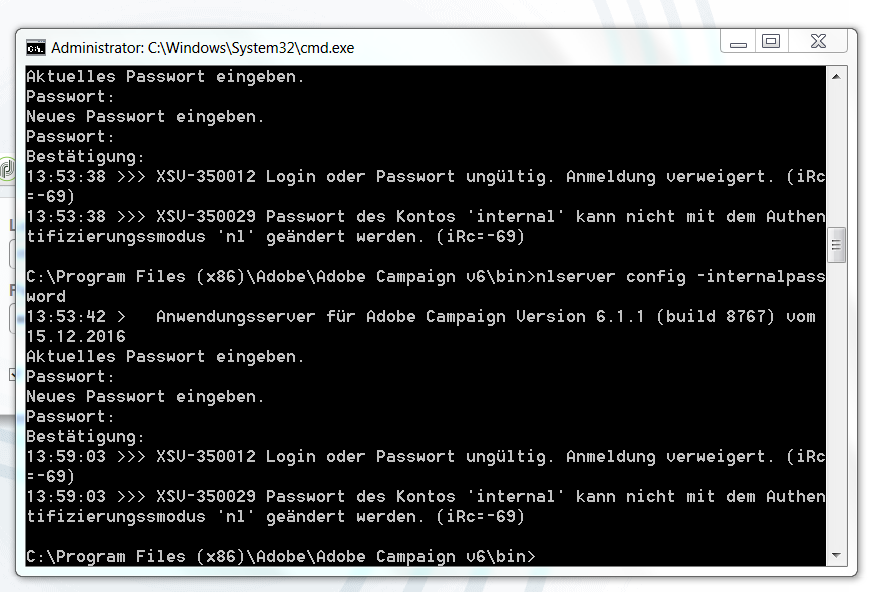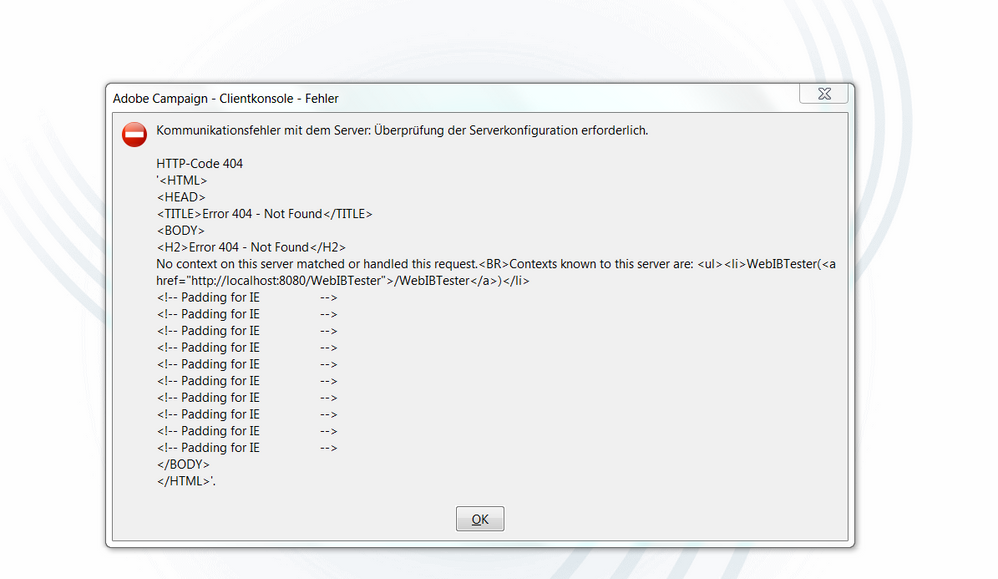XSV-350012 error
![]()
- Mark as New
- Follow
- Mute
- Subscribe to RSS Feed
- Permalink
- Report
Hi all,
I have deleted completely my Adobe Campaign again and I installed new from the scratch. Now I'm getting this error, when I try to use this command "nlserver config -internalpassword". Can you help me to fix this issue ?
Solved! Go to Solution.
Views
Replies
Total Likes
- Mark as New
- Follow
- Mute
- Subscribe to RSS Feed
- Permalink
- Report
Hi it seems that the login url you are using is http://localhost:8080/WebTester
Ideally the URL should only be http://localhost:8080
Views
Replies
Total Likes
- Mark as New
- Follow
- Mute
- Subscribe to RSS Feed
- Permalink
- Report
If the internal password is lost, you must reinitialize it. To do this, apply the following procedure:
Edit the /usr/local/neolane/nl6/conf/serverConf.xml file.
Go to the internalPassword line.
<!-- XTK authentication mode internalPassword : Password of internal account -->
<xtk internalPassword="myPassword"/>Delete the string in quotes, in this case: myPassword
You thus obtain the following line:
!-- XTK authentication mode internalPassword : Password of internal account -->
<xtk internalPassword=""/Save changes and close the file.
Configure the new password. To do this, enter the following commands:
nlserver config -internalpassword
11:00:39 > Application server for Neolane Version 6.X (build XXXX) of dd/mm/yyyy
Enter current password.
Password: (empty)
Enter the new password.
Password:
Confirmation You can now use your new password to connect in Internal mode.
Views
Replies
Total Likes
![]()
- Mark as New
- Follow
- Mute
- Subscribe to RSS Feed
- Permalink
- Report
Hi,
many thanks, Vipul. It works now... But now I getting another problem...
Views
Replies
Total Likes
- Mark as New
- Follow
- Mute
- Subscribe to RSS Feed
- Permalink
- Report
Hi it seems that the login url you are using is http://localhost:8080/WebTester
Ideally the URL should only be http://localhost:8080
Views
Replies
Total Likes