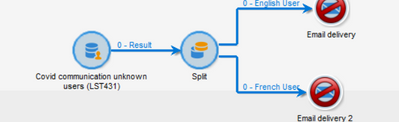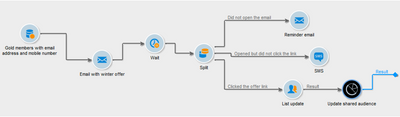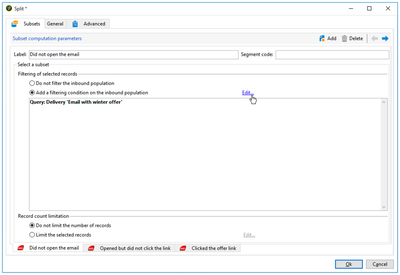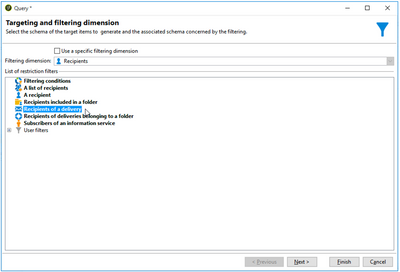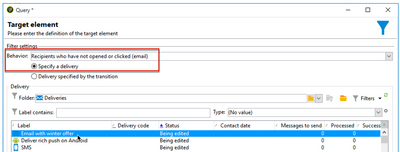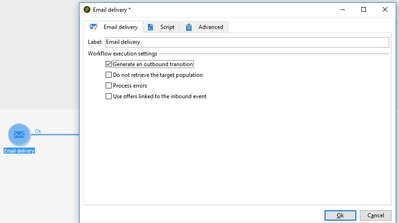Resend the message who did not open the email 1st time
- Mark as New
- Follow
- Mute
- Subscribe to RSS Feed
- Permalink
- Report
Hi everyone,
I would like to get insights on the workflow on how i can resend the message to the customer who did not open my 1st email.. I don't have unique delivery code. Please suggest how i can do this?
Thank you so much for your time!
Solved! Go to Solution.
Topics help categorize Community content and increase your ability to discover relevant content.
Views
Replies
Total Likes

- Mark as New
- Follow
- Mute
- Subscribe to RSS Feed
- Permalink
- Report
Hi,
You can build something like that.
Once your target is identified and your first delivery created, you need to segment the target into different populations using filtering conditions.
- Add a Split activity to the workflow and open it.
- For the first subset, select the Add a filtering condition on the inbound population option and click Edit .
- Select Recipients of a delivery as the restriction filter and click Next .
- In the filter settings, select Recipients who have not opened or clicked (email) from the Behavior drop-down list and select the email including the offer you want to send from the delivery list. Click Finish .
Thanks
David
David Kangni

Views
Replies
Total Likes

- Mark as New
- Follow
- Mute
- Subscribe to RSS Feed
- Permalink
- Report
Hi,
You can build something like that.
Once your target is identified and your first delivery created, you need to segment the target into different populations using filtering conditions.
- Add a Split activity to the workflow and open it.
- For the first subset, select the Add a filtering condition on the inbound population option and click Edit .
- Select Recipients of a delivery as the restriction filter and click Next .
- In the filter settings, select Recipients who have not opened or clicked (email) from the Behavior drop-down list and select the email including the offer you want to send from the delivery list. Click Finish .
Thanks
David
David Kangni

Views
Replies
Total Likes
- Mark as New
- Follow
- Mute
- Subscribe to RSS Feed
- Permalink
- Report
Views
Replies
Total Likes
- Mark as New
- Follow
- Mute
- Subscribe to RSS Feed
- Permalink
- Report
Views
Replies
Total Likes

- Mark as New
- Follow
- Mute
- Subscribe to RSS Feed
- Permalink
- Report
Right Click on the delivery then Open...
you will see a pop up window
Thanks
David
David Kangni

Views
Replies
Total Likes
- Mark as New
- Follow
- Mute
- Subscribe to RSS Feed
- Permalink
- Report
Views
Replies
Total Likes
- Mark as New
- Follow
- Mute
- Subscribe to RSS Feed
- Permalink
- Report
Views
Replies
Total Likes
- Mark as New
- Follow
- Mute
- Subscribe to RSS Feed
- Permalink
- Report
Views
Replies
Total Likes