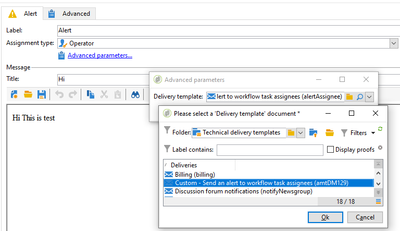"Alert" Activity - How to configure "sender Name/Sender email address?
- Mark as New
- Follow
- Mute
- Subscribe to RSS Feed
- Permalink
- Report
Hi all,
In Adobe campaign classic I have WF using Alert acivity and purpose to send email to some user but I need to see where can I setup / configure (Sender's name : for example : Company Name<no-reply@companydomain.com) )
Can anyone let me know.
thanks in advnace.
Regards
CSLTGupta
Solved! Go to Solution.
Views
Replies
Total Likes
- Mark as New
- Follow
- Mute
- Subscribe to RSS Feed
- Permalink
- Report
Hi @CSLTGUPTAA,
By default, it will take email header parameters configured in the deployment wizard. If you want to use the different email headers than the default one then follow the below steps.
1. Go to Administration>Campaign Management>Technical delivery templates & duplicate the native template(Send an alert to workflow task assignees)
2. Change the email header details & save.
3. In Alert activity(Advanced parameters), change the delivery templates from native template to custom created template
Regards,
Amit
- Mark as New
- Follow
- Mute
- Subscribe to RSS Feed
- Permalink
- Report
Hi @CSLTGUPTAA,
By default, it will take email header parameters configured in the deployment wizard. If you want to use the different email headers than the default one then follow the below steps.
1. Go to Administration>Campaign Management>Technical delivery templates & duplicate the native template(Send an alert to workflow task assignees)
2. Change the email header details & save.
3. In Alert activity(Advanced parameters), change the delivery templates from native template to custom created template
Regards,
Amit

- Mark as New
- Follow
- Mute
- Subscribe to RSS Feed
- Permalink
- Report
Hi @CSLTGUPTAA,
Was the given solution helpful to resolve your query? Do let us know.
Thanks!
Sukrity Wadhwa

Views
Replies
Total Likes