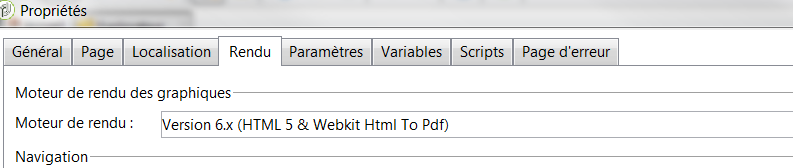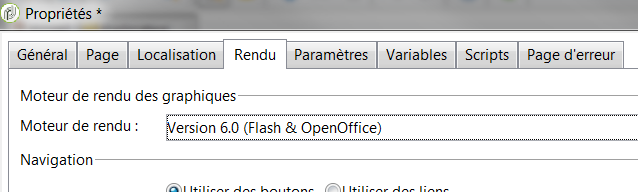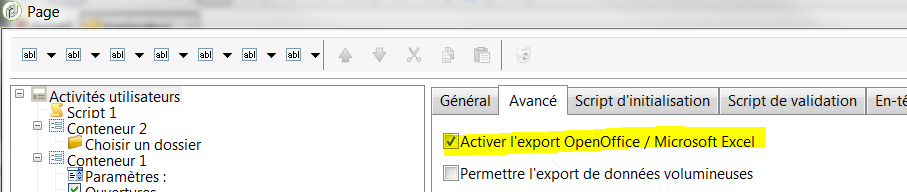Problem with Excel export on Adobe Campain 6.1.1
- Mark as New
- Follow
- Mute
- Subscribe to RSS Feed
- Permalink
- Report
Hello,
We have a problem with the Excel export from our campain application.
Office export and pdf export are OK but when we choose Excel export, nothing happends. There's not even the pop-up which ask you to open or save the file (works fine with office and pdf ...).
I saw that OpenOffice has to be install on the applicative server and it is (see version below). The environnent variable 'OOO_BASIS_INSTALL_DIR' is ok too. We also tried to install Microsoft Office std but it is the same.
In my opinion, the problem is somewhere else, we would have at least this pop-up, even without MS office installed, right ?
Is there a parameter or something for this specific EXCEL export ?
Versions :
Adobe campin version : 6.1.1
Windows version : 2012 R2 Std
Office Version : 5.4.3.2
Any ideas ?
Thanks for your help ! ![]()
Jean
Solved! Go to Solution.

- Mark as New
- Follow
- Mute
- Subscribe to RSS Feed
- Permalink
- Report
Hi Jean,
Sorry for my first answer, obviously I didn't answer correctly.
LibreOffice (OpenOffice) was required until Adobe Campaign version 6.0 for converting to PDF .
For PDF export, normally your reports should use now the most recent item in the report Property :
instead of:
But regarding Excel conversion/exports, normally you should have it by default and managed by the OpenXML converter (please read integrated JS function source code if needed:xtk:server/exportReport.js).
The only case that the menu items don't appear if if your unselect this checkbox in the Page activity tab (v5 compatibility):
I guess you didn't unselect the checkbox in your reports?
Don't you have any errors in the web.log file about this report?
(please write some logInfo or logWarning messages to look for easierly in the web.log for the report traces).
Regards
J-Serge
Views
Replies
Total Likes

- Mark as New
- Follow
- Mute
- Subscribe to RSS Feed
- Permalink
- Report
Hi Jean,
Is the instance hosted at adobe side or it is on "on premise" setup ?
- Mark as New
- Follow
- Mute
- Subscribe to RSS Feed
- Permalink
- Report
Hi Shrawans,
Thanks for the answer.
No server are hosted at adobe side.
The infrastructure of the application is :
- SGBD server (pgsql)
- Application server
- RDP server wiht the application
The problem happends on both server, application server or rdp server...
Views
Replies
Total Likes

- Mark as New
- Follow
- Mute
- Subscribe to RSS Feed
- Permalink
- Report
Hi Jean,
The OpenOffice must be installed on the frontal web server not only the applicative server; it means, for standard install/most common architecture, the web server is the same as the MTA and tracking server (Standard deployment ).
The reason why is that a report is like a webApp, when you publish it it is located on the frontal web server.
Please also check if ports are allowed for internal process communications, and the url reachable when logged on the server:
<ooconv maxConversions="1000" maxServerIdleSec="7200" portRange="8101-8110" url="http://localhost:8080/nl/jsp/ooconv.jsp"/> |
I do think that the Windows environnement variable you mentioned (and described in the current installation) is deprecated, I knew it for Neolane v4.0 but for Adobe Campaign v6.1.1 I don't think it is useful anymore. I have checked my servers, both applicative and mta/frontab web server don't have such variable.
Hope it is useful.
Regards.
J-Serge
- Mark as New
- Follow
- Mute
- Subscribe to RSS Feed
- Permalink
- Report
Hi Jean-Serge,
Thanks a lot for your answer !
LibreOffice is installed on both servers and ports 8101-8110 are allowed, both of them are in the same VLAN and there is no firewall between them. The url is also reachable from the applicative server.
I also tried to remove the environnement variable but it is the same ...
All of pdf/LibreOffice/excel are done through LibreOffice on applicative server right ? If yes, i don't understand why only Excel export is broken ?
Thanks anyway for you help ! ![]()
Regards
Jean
Views
Replies
Total Likes

- Mark as New
- Follow
- Mute
- Subscribe to RSS Feed
- Permalink
- Report
Hi Jean,
Sorry for my first answer, obviously I didn't answer correctly.
LibreOffice (OpenOffice) was required until Adobe Campaign version 6.0 for converting to PDF .
For PDF export, normally your reports should use now the most recent item in the report Property :
instead of:
But regarding Excel conversion/exports, normally you should have it by default and managed by the OpenXML converter (please read integrated JS function source code if needed:xtk:server/exportReport.js).
The only case that the menu items don't appear if if your unselect this checkbox in the Page activity tab (v5 compatibility):
I guess you didn't unselect the checkbox in your reports?
Don't you have any errors in the web.log file about this report?
(please write some logInfo or logWarning messages to look for easierly in the web.log for the report traces).
Regards
J-Serge
Views
Replies
Total Likes