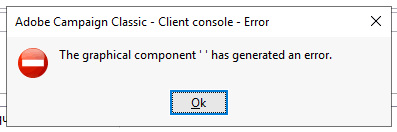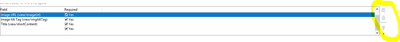INT-150006 Failure while processing HTTP request for URL - While trying to view Offer Space
- Mark as New
- Follow
- Mute
- Subscribe to RSS Feed
- Permalink
- Report
Hi, we have an error appearing when trying to view an Offer Space.
And we also get this error XTK-170036
and then we get this error
I have tried to delete the Field that has disappeared from the Offer Space, but the Delete icon is grayed out.
There does appear to be problem with this same field working on our other Offer Spaces. This Offer Space is now rendering an error on the Preview for each of the Offers in Design and Live.
How do I fix this?
Solved! Go to Solution.
Views
Replies
Total Likes

- Mark as New
- Follow
- Mute
- Subscribe to RSS Feed
- Permalink
- Report
Hi,
Was this what happened?
- The nms:offer schema was altered to include a new field, [view/eventDate]
- An offer space was edited to reference that field
- The schema was reverted, with the reference left in place
If so, just delete the bad offer space from design and live env and make a new one.
Thanks,
-Jon
Views
Replies
Total Likes

- Mark as New
- Follow
- Mute
- Subscribe to RSS Feed
- Permalink
- Report
Hi,
Was this what happened?
- The nms:offer schema was altered to include a new field, [view/eventDate]
- An offer space was edited to reference that field
- The schema was reverted, with the reference left in place
If so, just delete the bad offer space from design and live env and make a new one.
Thanks,
-Jon
Views
Replies
Total Likes
- Mark as New
- Follow
- Mute
- Subscribe to RSS Feed
- Permalink
- Report
Yes, and no. The schema was not edited, but the field reference was not working. The system also grayed out the delete option on the field and would not allow it to be removed from the office space.
Views
Replies
Total Likes

- Mark as New
- Follow
- Mute
- Subscribe to RSS Feed
- Permalink
- Report
Views
Replies
Total Likes