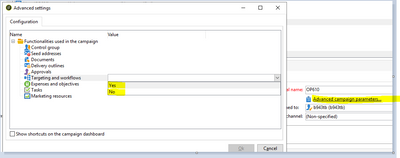How to display targeting and workflow tab by default while creating campaign template
- Mark as New
- Follow
- Mute
- Subscribe to RSS Feed
- Permalink
- Report
Hi,
While creating campaign template Targeting and Workflow tab is not displayed by default.
Targeting and workflows tab should be enabled in the Advanced campaign parameter option as given below.
Could you please guide me, how to set "Targeting and workflows" value "Yes" by default.
Thank You!
Views
Replies
Total Likes

- Mark as New
- Follow
- Mute
- Subscribe to RSS Feed
- Permalink
- Report
Hi @ramprakasht3196 ,
You will need to extend your operation schema and set the useWorkflow as true per default
<attribute default="true" label="Targeting and workflows" name="useWorkflow" type="boolean"/>Thanks,
David
David Kangni

- Mark as New
- Follow
- Mute
- Subscribe to RSS Feed
- Permalink
- Report
Hi,
Thanks you!
I have tried the code in schema. The attribute useWorkflow is defined with xml="true" in the schema. So I was unable to achieve the solution. Is there any other solutions for this.
BR,
Ram.
Views
Replies
Total Likes
- Mark as New
- Follow
- Mute
- Subscribe to RSS Feed
- Permalink
- Report
Hi @DavidKangni ,
I have tried the code in schema. The attribute useWorkflow is defined with xml="true" in the schema(nms:operation). So I was unable to achieve the solution. Is there any other solutions for this.
BR,
Ram.
Views
Replies
Total Likes