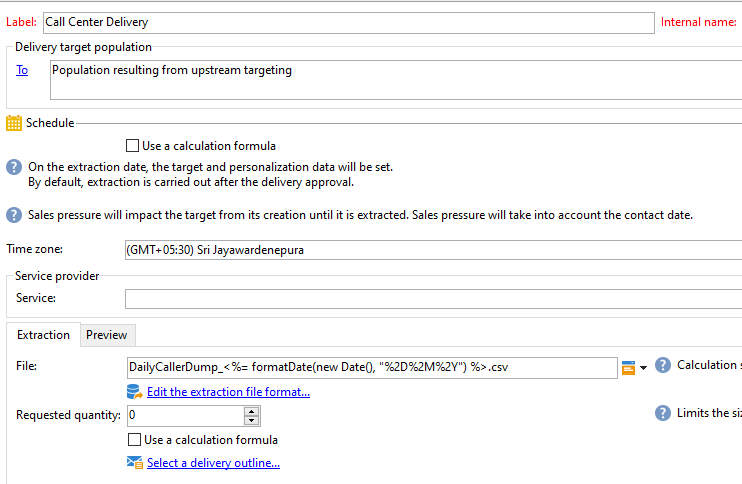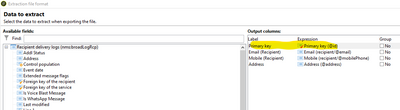Direct mail export file with broadlog id in Adobe Campaign Classic

- Mark as New
- Follow
- Mute
- Subscribe to RSS Feed
- Permalink
- Report
Hi Experts,
I have a direct mail campaign in ACC. This is exporting data in a flat file with different data getting picked from the broadlog and data linked to the broadlog schema. In the file I am successfully able to export different fields of data linked to broadlog schema. But I am failing to export the fields of the broadlog schema. Any field of broadlog itself is always getting exported with a value ´0´.
Any suggestions, on how can I solve it.
by the way, I have configured a service provider with service defined in it. The service has the extraction file mappings. I am also using the out of the box delivery template and routing external account for direct mail.
Thanks,
Ujjyal
Solved! Go to Solution.
Views
Replies
Total Likes
![]()
- Mark as New
- Follow
- Mute
- Subscribe to RSS Feed
- Permalink
- Report
We have done a similar setup for multiple projects as we have implemented file-based channel integration. Also, we add the broadlogid on the file we generate so as to have reconciliation key when we receive a response back from the vendor.
--> We have used direct mail delivery as follows.
--> During Extraction of file format you will get all option from the broadlogRcp schema including broadlogid
--> Then we used to push this file to vendor SFTP using file transfer activity.
Views
Replies
Total Likes
![]()
- Mark as New
- Follow
- Mute
- Subscribe to RSS Feed
- Permalink
- Report
We have done a similar setup for multiple projects as we have implemented file-based channel integration. Also, we add the broadlogid on the file we generate so as to have reconciliation key when we receive a response back from the vendor.
--> We have used direct mail delivery as follows.
--> During Extraction of file format you will get all option from the broadlogRcp schema including broadlogid
--> Then we used to push this file to vendor SFTP using file transfer activity.
Views
Replies
Total Likes

- Mark as New
- Follow
- Mute
- Subscribe to RSS Feed
- Permalink
- Report
We tried all the options. Eventually deleted the full set up of service provider and delivery template. It started working post that.
Views
Replies
Total Likes

- Mark as New
- Follow
- Mute
- Subscribe to RSS Feed
- Permalink
- Report
Hi,
There's a bug in Campaign where if broadlog id is aliased at all, it'll export as 0.
Remove the field alias and it should be fine.
Thanks,
-Jon
Views
Replies
Total Likes