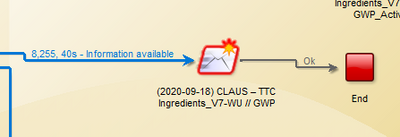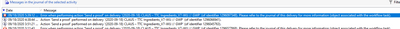Delivery blinking red
- Mark as New
- Follow
- Mute
- Subscribe to RSS Feed
- Permalink
- Report
Hello,
I set up a workflow but my delivery is not processing it keeps blinking red.
This is the error message I am receiving but I am not sure how to resolve this
Can someone please help with this issue?
Best,
Elena
Solved! Go to Solution.
Views
Replies
Total Likes

- Mark as New
- Follow
- Mute
- Subscribe to RSS Feed
- Permalink
- Report
Hi,
You can see the log for the delivery on the campaign's dashboard tab, in the top right.
Thanks,
-Jon

- Mark as New
- Follow
- Mute
- Subscribe to RSS Feed
- Permalink
- Report
Hi,
You can see the log for the delivery on the campaign's dashboard tab, in the top right.
Thanks,
-Jon

- Mark as New
- Follow
- Mute
- Subscribe to RSS Feed
- Permalink
- Report
Hello @Elena919
Send us the delivery audit log please
It could be:
- email or error email is not authorized - add new sender mask in the deployment wizard
- wrong encoded characters in the html with error message "Error while parsing XML string" - need to find the character and replace it in eg. notepad++ or any other text editor which can show special characters.
- wrong target defined in "Delivery" activity
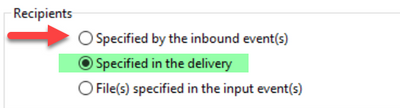
- and plenty more i have not seen yet
Marcel

- Mark as New
- Follow
- Mute
- Subscribe to RSS Feed
- Permalink
- Report
Hi @Elena919,
Were you able to resolve this query with the given solution or do you need more help from us? Please let us know.
Thanks!
Sukrity Wadhwa

Views
Replies
Total Likes