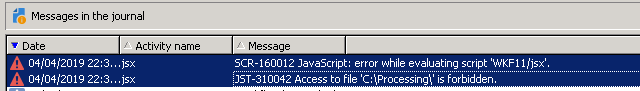Cannot access file JST-310042 Access to file is forbidden
- Mark as New
- Follow
- Mute
- Subscribe to RSS Feed
- Permalink
- Report
I have a simple javascript code, trying to access folder files
var path = "C:\\Processing\\"
var directory = new File(path)
var files = directory.list("*.*")
vars.feedCount = files.length
I am getting a forbidden error
Solved! Go to Solution.

- Mark as New
- Follow
- Mute
- Subscribe to RSS Feed
- Permalink
- Report
By default this option is not available OOTB, you must navigate to Administration\Platform\Options and create the option, set the data type to integer and the value to 1. This will allow you to access files from folders outside the permitted folders (var,sftp temp)
As per documentation https://docs.campaign.adobe.com/doc/AC/en/INS_Appendices_Configuring_Campaign_options.html
XtkSecurity_Disable_JSFileSandboxing | If 1 is selected, this option disable the file sandboxing withing Javascript. |

- Mark as New
- Follow
- Mute
- Subscribe to RSS Feed
- Permalink
- Report
Hi Johanna,
This code is working on my side.
I think that you must control the rights granted to this folder.
Thanks,
Geoffrey.
Views
Replies
Total Likes

- Mark as New
- Follow
- Mute
- Subscribe to RSS Feed
- Permalink
- Report
There was a change in 8947 on file access for new installations.
It also states option XtkSecurity_Disable_JSFileSandboxing to disable new handling

- Mark as New
- Follow
- Mute
- Subscribe to RSS Feed
- Permalink
- Report
By default this option is not available OOTB, you must navigate to Administration\Platform\Options and create the option, set the data type to integer and the value to 1. This will allow you to access files from folders outside the permitted folders (var,sftp temp)
As per documentation https://docs.campaign.adobe.com/doc/AC/en/INS_Appendices_Configuring_Campaign_options.html
XtkSecurity_Disable_JSFileSandboxing | If 1 is selected, this option disable the file sandboxing withing Javascript. |
- Mark as New
- Follow
- Mute
- Subscribe to RSS Feed
- Permalink
- Report
Views
Replies
Total Likes

- Mark as New
- Follow
- Mute
- Subscribe to RSS Feed
- Permalink
- Report
Hi,
If you want to keep the sandboxing while also allowing access to that folder, set <dataStore extraSandboxedDirectories="C:\Processing"/> in instance conf:
Thanks,
-Jon