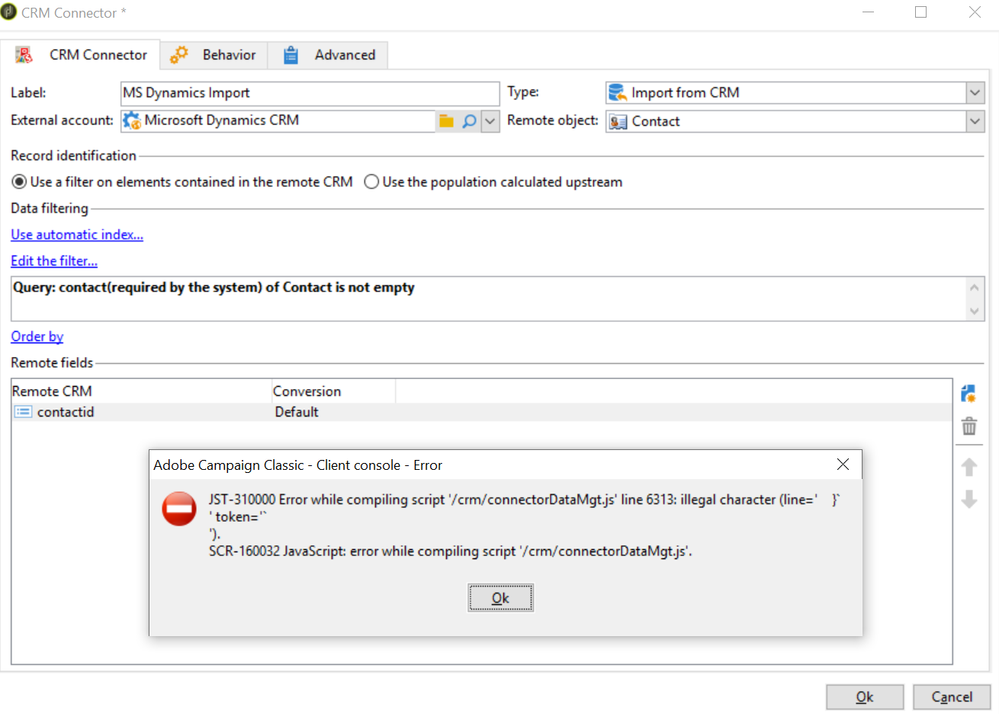MS Dynamics Connector - Workflow error
- Mark as New
- Follow
- Mute
- Subscribe to RSS Feed
- Permalink
- Report
I'm integrating Dynamics 365 with Campaign and completed the following steps:
- Configured Dynamics 365 external account
- Run Microsoft CRM configuration wizard
- Imported Dynamics 365 Schema into Campaign
- Updated the database in Campaign
Now I'm trying to create a workflow to import contacts from Dynamics 365 to Campaign however when I edit the CRM Connector process, set External account to Microsoft Dynamics CRM, Remote object to Contact and try to save it I receive the following error:
JST-310000 Error while compiling script '/crm/connectorDataMgt.js' line 6313: illegal character (line=' } `' token='`'). SCR-160032 JavaScript: error while compiling script '/crm/connectorDataMgt.js'.
Solved! Go to Solution.
- Mark as New
- Follow
- Mute
- Subscribe to RSS Feed
- Permalink
- Report
Hello,
As shown in the error, Kindly look into the line number 6313 of connectorDataMgt.js in Javascript codes under administration. There could be apostrophe (') character in that line. If its editable for you then remove that character & save else ask the Adobe support to remove that character.
Let me know once if it is going to resolve the issue or not.
Thanks,
Shyam
- Mark as New
- Follow
- Mute
- Subscribe to RSS Feed
- Permalink
- Report
Hello,
As shown in the error, Kindly look into the line number 6313 of connectorDataMgt.js in Javascript codes under administration. There could be apostrophe (') character in that line. If its editable for you then remove that character & save else ask the Adobe support to remove that character.
Let me know once if it is going to resolve the issue or not.
Thanks,
Shyam
- Mark as New
- Follow
- Mute
- Subscribe to RSS Feed
- Permalink
- Report
Yes, I could see the apostrophe in the mentioned file, but these kind of objects cannot be modified manually in ACC.
The issue had to be resolved by AC support team.
Views
Replies
Total Likes