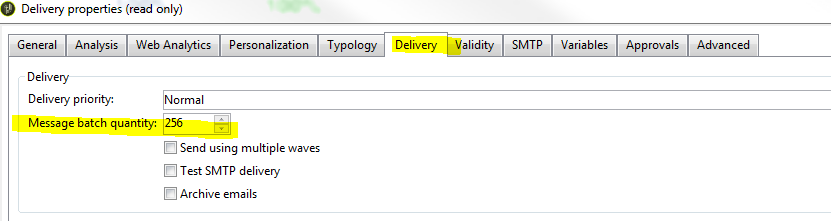Delivery Processing Time - taking longer
- Mark as New
- Follow
- Mute
- Subscribe to RSS Feed
- Permalink
- Report
Hello ,
How long do deliveries generally takes to process within Campaign -- before actual sending of email?
The processing and sending is taking substantially longer.The success rate is in the 97-99% range, however some of the deliveries itself take up to 45 min.
With in same campaign , delivery is scheduled everyday at 5 p.m . Where few delivery takes 5 min , while some take 50 min to process.
Seen from Logs , for longer duration deliveries , the major time is consumed between two steps , highlighted below.
Adobe Campaign V7 Build - 8850
So I'm curious what factors are causing delay in few deliveries and what is happening btw the time of logs highlighted.
Logs are as follows :
12/12/2018 5:48:46 PM Delivery started by operator 'Admin user'...
12/12/2018 5:48:46 PM Uploading tracking information on server 'XXXXXXXXXXXXXXXXXXXXXXXXXXXXXXXXXXXXXXXXX'...
12/12/2018 5:48:46 PM Automatic validation of the delivery in progress...
12/12/2018 5:48:46 PM DLV-490119 Analysis completed in 35s with warnings (41376 message(s) waiting).
12/12/2018 5:48:46 PM Applying rule 'Wave scheduling check'.
12/12/2018 5:48:46 PM Applying rule 'Deco-mail check'.
12/12/2018 5:48:46 PM Loading typology rules (step: javascript/postMessage)...
12/12/2018 5:48:44 PM Delivery logs created in 7.0s.
12/12/2018 5:48:37 PM Message preparation completed in 24.0s.
12/12/2018 5:48:14 PM Message preparation in progress...
12/12/2018 5:48:14 PM Loading personalization information...
12/12/2018 5:48:12 PM Applying rule 'Social network sharing link validation'.
12/12/2018 5:48:12 PM No opt-out link in the HTML content.
12/12/2018 5:48:12 PM Applying rule 'Unsubscription link validation'.
12/12/2018 5:48:12 PM No label defined for URL 'XXXXXXXXXXXXXXXXXXXXXXXX' in version HTML.
12/12/2018 5:48:12 PM No label defined for URL 'XXXXXXXXXXXXXXXXXXXXXX' in version HTML.
12/12/2018 5:48:12 PM Applying rule 'URL label validation'.
12/12/2018 5:48:12 PM Applying rule 'Approval of URLs'.
12/12/2018 5:48:12 PM Applying rule 'Subject validation'.
12/12/2018 5:48:12 PM Loading typology rules (step: javascript/preMessage)...
12/12/2018 5:48:12 PM Exclusion of addresses in quarantine : 0 recipients(s) excluded in 0.0s.
12/12/2018 5:48:12 PM Exclusion of blacklisted recipients : 0 recipients(s) excluded in 0.0s.
12/12/2018 5:48:12 PM Loading typology rules (step: volume/preMessage)...
12/12/2018 5:48:12 PM Loading typology rules (step: businessRanking/preMessage)...
12/12/2018 5:48:12 PM Loading typology rules (step: sql/preMessage)...
12/12/2018 5:48:12 PM Creation of 27 tracking URL(s) completed in 0.0s.
12/12/2018 5:48:12 PM Cleaning data from previous analysis...
12/12/2018 5:02:50 PM Analysis successfully completed in 9s (41376 message(s) waiting).
12/12/2018 5:02:50 PM Applying rule 'Check proof target size'.
12/12/2018 5:02:50 PM Applying rule 'Check delivery size'.
12/12/2018 5:02:50 PM Applying rule 'Analysis for the automatic integration of images'.
12/12/2018 5:02:50 PM Loading typology rules (step: javascript/postTarget)...
12/12/2018 5:02:48 PM Duplicate address in delivery action. : 89 recipients(s) excluded in 0.0s.
12/12/2018 5:02:48 PM Applying SQL based rule 'Exclude domains' : 0 recipients(s) excluded in 1.0s.
12/12/2018 5:02:48 PM Applying SQL based rule 'Exclude addresses' : 0 recipients(s) excluded in 1.0s.
12/12/2018 5:02:46 PM Exclusion of addresses in quarantine : 1 recipients(s) excluded in 0.0s.
12/12/2018 5:02:46 PM Exclusion of blacklisted recipients : 0 recipients(s) excluded in 0.0s.
12/12/2018 5:02:46 PM Exclusion of undefined addresses : 0 recipients(s) excluded in 0.0s.
12/12/2018 5:02:46 PM Loading typology rules (step: volume)...
12/12/2018 5:02:46 PM Loading typology rules (step: businessRanking)...
12/12/2018 5:02:46 PM Loading typology rules (step: sql)...
12/12/2018 5:02:46 PM 41466 recipient(s) match segmentation criteria (query performed in 2.0s).
Thanks,
Diksha
Solved! Go to Solution.
Views
Replies
Total Likes
- Mark as New
- Follow
- Mute
- Subscribe to RSS Feed
- Permalink
- Report
Hi Diksha,
Have you tried batching your deliveries in the delivery template?
If you go to properties and then select the delivery tab you can add a batching quantity to the field shown below.
Start with 256 and see if that makes any difference to the delivery execution time.
Also, it's worth checking your environment to make sure there are not too many deliveries getting executed at the same time.
Views
Replies
Total Likes
- Mark as New
- Follow
- Mute
- Subscribe to RSS Feed
- Permalink
- Report
Hi Diksha,
Have you tried batching your deliveries in the delivery template?
If you go to properties and then select the delivery tab you can add a batching quantity to the field shown below.
Start with 256 and see if that makes any difference to the delivery execution time.
Also, it's worth checking your environment to make sure there are not too many deliveries getting executed at the same time.
Views
Replies
Total Likes
- Mark as New
- Follow
- Mute
- Subscribe to RSS Feed
- Permalink
- Report
Hey Dave!
Our team is also experiencing a similar issue, could you explain what the Message Batch Actually does if set to 256? I have tried to gather more info from the Adobe docs but couldn't find anything
We usually use the Define Waves piece to set our deployment at 175k per 30min, and due to the size of the list (1.5 to 3 million), we are seeing the message processing time increase into the hours at some point. One solution we tried and it seems to work, although a band-aid at best, is duplicating delivery nodes and splitting the list into smaller more manageable chunks, as our assumption is both the size and amount of data (close to 30 columns and offer tables used) was leading to the long processing times.
Views
Replies
Total Likes