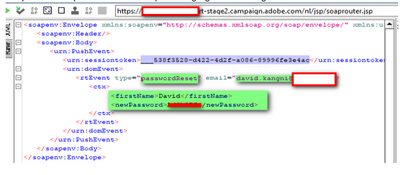Adobe MC RT connection issue
- Mark as New
- Follow
- Mute
- Subscribe to RSS Feed
- Permalink
- Report
Team,
I am trying to call the Adobe MC Rt instance from my development environment using the PushEvents method and getting the below error.
rg.springframework.ws.client.WebServiceTransportException: Forbidden [403]
Here is the SoapRequest details which i get it from the log.
<SOAP-ENV:Envelope xmlns:SOAP-ENV="http://schemas.xmlsoap.org/soap/envelope/"><SOAP-ENV:Header/><SOAP-ENV:Body><ns2:PushEvents xmlns:ns2="urn:nms:rtEvent"><ns2:sessiontoken>mc/*****</ns2:sessiontoken><domEventCollection><Events><rtEvent email="myemail" type="test_template" wishedChannel="0"><ctx><enrollee>1234</enrollee><amount>12.56</amount></ctx></rtEvent></Events></domEventCollection></ns2:PushEvents></SOAP-ENV:Body></SOAP-ENV:Envelope>
The same request is working from Localmachine, tested it via the soap client.
I reached out the Adobe Support team, and they mentioned this could be the issue with the IPwhitelisting and shared my server ip addresses with them and whitelisted in the RT instances.
Stil seeing the same issues.
Note: I don't think this is a network connectivity issues , because the token api is working but not the pushEvents.
I have created a support ticket with P1 priority and Adobe support team is work on it for the last 4 days.
Appreciate your help on this.
Solved! Go to Solution.
Views
Replies
Total Likes

- Mark as New
- Follow
- Mute
- Subscribe to RSS Feed
- Permalink
- Report
HI,
instead of using mc and password, please use the session token as below.
Thanks
David
David Kangni


- Mark as New
- Follow
- Mute
- Subscribe to RSS Feed
- Permalink
- Report
HI,
instead of using mc and password, please use the session token as below.
Thanks
David
David Kangni


- Mark as New
- Follow
- Mute
- Subscribe to RSS Feed
- Permalink
- Report
Hi,
You need to provide sessionToken instead of username/password combination, if in your <config> file,
<securityZone allowDebug="true" allowHTTP="false" allowSQLInjection="false" label="Private Network (VPN)"
name="vpn" showErrors="true" allowUserPassword="false">
allowUserPassword= helps you to pass user/password combination.
Thanks.
Views
Replies
Total Likes
- Mark as New
- Follow
- Mute
- Subscribe to RSS Feed
- Permalink
- Report
@Jyoti_Yadav , Thank for your response. This is the issue with IPWhitelisting and Adobe support team have not done it properly.
I have a one more questions. Adobe RT instance is throwing 403 Forbidden error for the below cases.
1)User Supplied Invalid token
2) Ipwhitelisting issues.
Is there a way to know the exact failure based on the Response message? The reason is if this is the issue with token, we will request for a new token and call the RtEvent api.
Views
Replies
Total Likes

- Mark as New
- Follow
- Mute
- Subscribe to RSS Feed
- Permalink
- Report
Hi,
You can identify error reason from Dashboard web log. If you are not seeing any log related to your call, then it means SOAP call is not able to reach/login adobe campaign.
That is when you get Forbidden error, which can be related to Login error, IP whitelisting..
Thanks.
Views
Replies
Total Likes