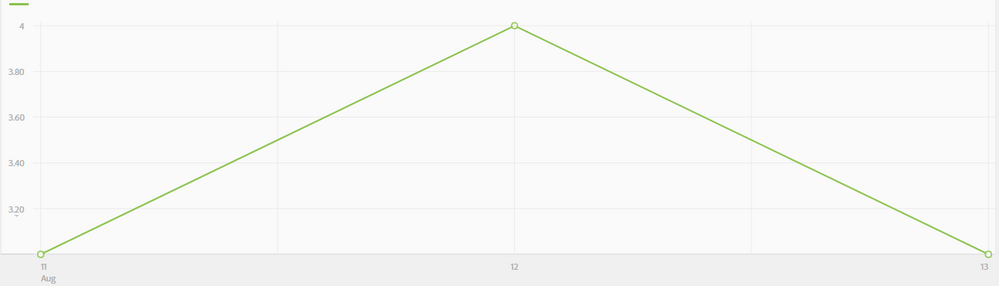Profile Merge Rules - Total Person
- Mark as New
- Follow
- Mute
- Subscribe to RSS Feed
- Permalink
- Report
In Profile Merge Rules screen (Rule set as: - CAP + PMDG), can we see the authenticated IDs of users and device IDs (aam_uuid for browsers) stored in the Cross Dev data source? I am seeing a discrepancy in the UI - its a WordPress site which has only 4 registered users who can login (as seen in WP admin console), so it should be just 4 who have deterministically displayed their identity on web. Instead AAM UI shows 5, unsure how 1 additional to the count. Ditto for the Total Devices, i noted that i used browsers on laptop and smartphone to be 5, instead its showing as 7 in UI. Am i missing anything?
Also, I am just trying to read the authenticated activity trend chart should show count of people who have authenticated on a particular day, which means 3 people logged on 11 Aug, 4 on 12 Aug and 3 again on 13 Aug. If none logs in on a day, it should show 0. Right?
Solved! Go to Solution.
Views
Replies
Total Likes
- Mark as New
- Follow
- Mute
- Subscribe to RSS Feed
- Permalink
- Report
Hi Jignesh,
Sorry for the delayed response on this. You can export user ids and traits/and or segments - you will have to reach out to your audience manager consultant for that as it can only be done in the backend.
Secondly, it's possible that some "null", "undefined" or blank values were passed as customer id. Please review your id sync code to avoid such values.
Thanks,
Harish
Views
Replies
Total Likes
- Mark as New
- Follow
- Mute
- Subscribe to RSS Feed
- Permalink
- Report
Hi Jignesh,
To answer your first question - you can export the cross-device data source used while creating the profile merge rule and see the ids. It's possible that since wordpress uses universal referencing methods, id sync code may be capturing admin login id as well.
Second, yes the authenticated activity trend chard would show the number of users authenticating per day.
Regards,
Harish
Views
Replies
Total Likes
- Mark as New
- Follow
- Mute
- Subscribe to RSS Feed
- Permalink
- Report
Thanks Harish! Can you please tell me how do I export the data source? Are you trying to say exporting the segment which has this CD data source to a cookie destination? or anything else?
And, you are right...there are 4 users in WP, 1 is the WP admin role and rest (3) are with roles (customer)...i assume the id sync is capturing the admin id as well, but then how its showing as 5 is the qtn?
Views
Replies
Total Likes
- Mark as New
- Follow
- Mute
- Subscribe to RSS Feed
- Permalink
- Report
Hi Jignesh,
Sorry for the delayed response on this. You can export user ids and traits/and or segments - you will have to reach out to your audience manager consultant for that as it can only be done in the backend.
Secondly, it's possible that some "null", "undefined" or blank values were passed as customer id. Please review your id sync code to avoid such values.
Thanks,
Harish
Views
Replies
Total Likes