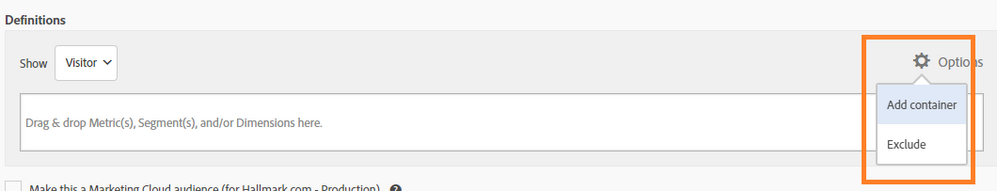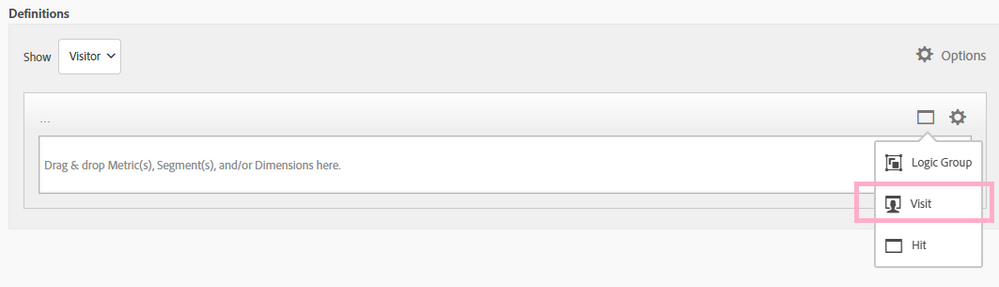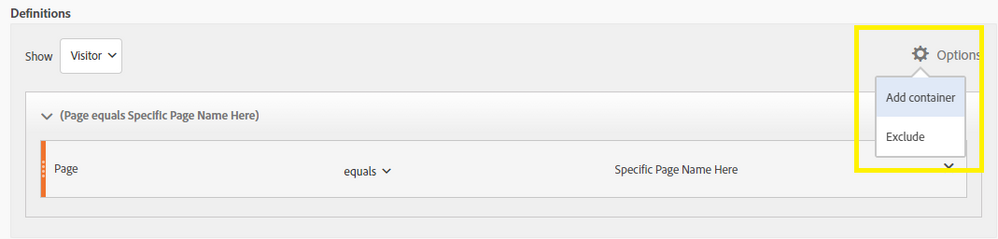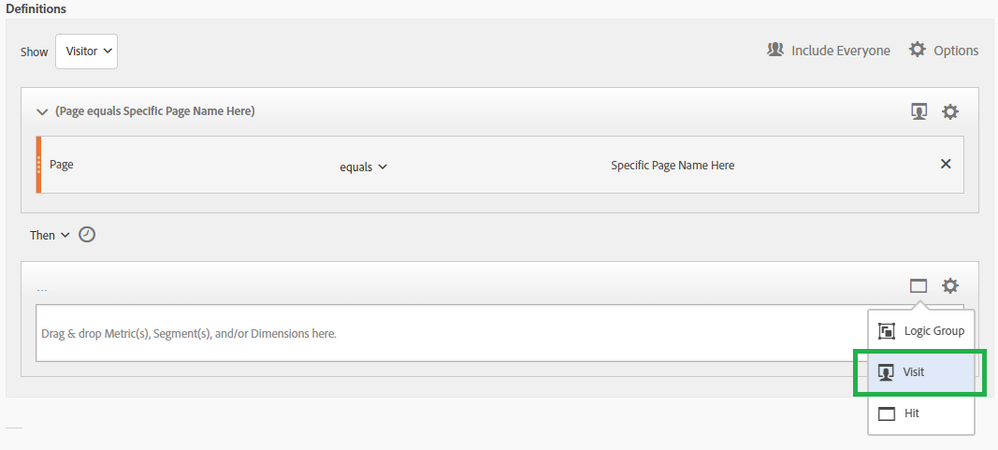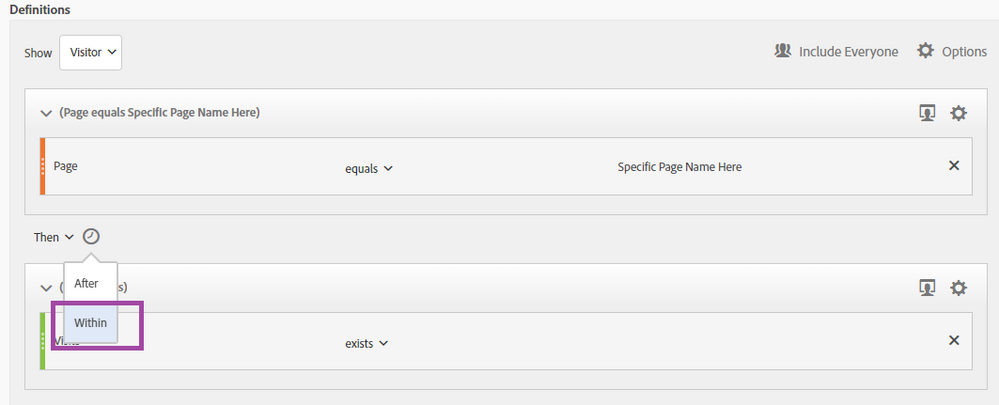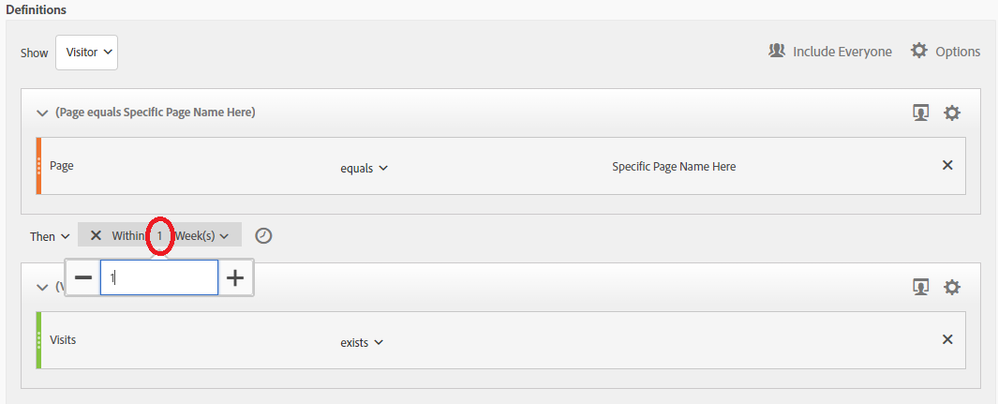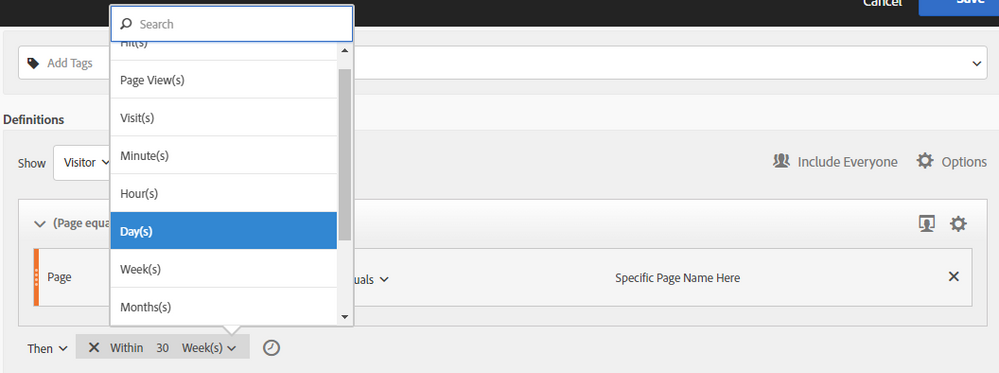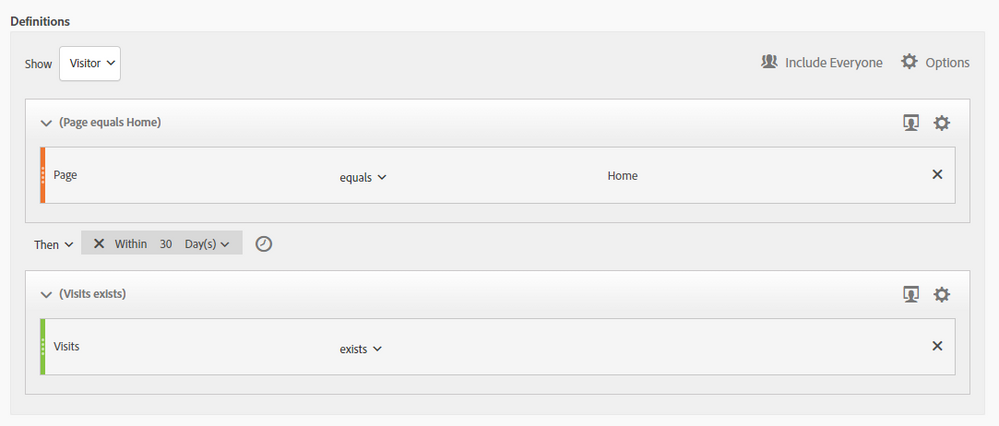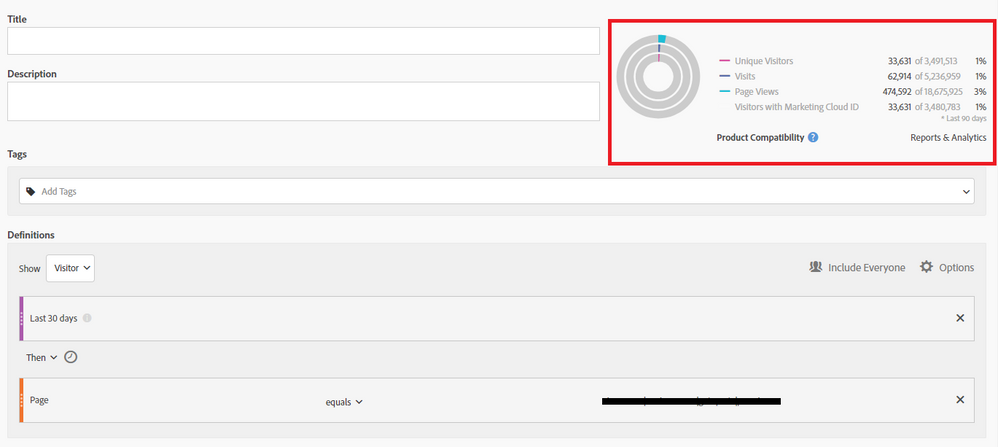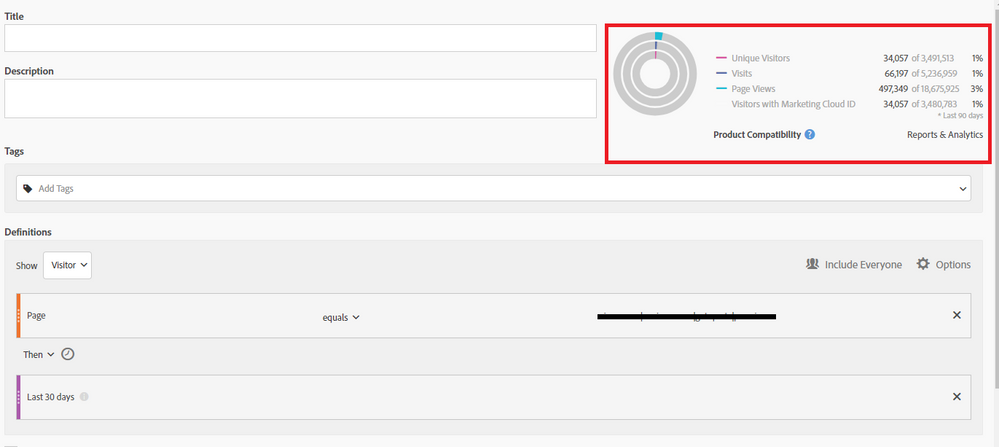What's the difference in these segments?
- Mark as New
- Follow
- Mute
- Subscribe to RSS Feed
- Permalink
- Report
Hi,
Probably and hopefully a simple one. What is the difference in how the following segments count as they all give slightly different numbers? I wish to know they've visited the page in the last 30 days.
Visitor
page A
and
30 days
Visitor
page A
then
30 days
Visitor
30 days
then
page A
Thanks
Solved! Go to Solution.

- Mark as New
- Follow
- Mute
- Subscribe to RSS Feed
- Permalink
- Report
Hi -
It sounds like you want to create a segment that will pull back data for visitors who:
1) saw a specific page in one visit
then within 30 days
2) came back to your site in another visit
In order to create this segment, you need to use two visit containers in your segment and also use the "within" feature.
Here's how to do this:
1. Click on the gear on the right-hand side of the segment builder. Click on Add container (see orange box in the screen shot below).
2. In the newly added container, click on the icon to the left of the gear. Click on Visit (see pink box in the screen shot below)
3. Drag the "Page" Dimension into the container. Set it equal to the specific page name you want the visitor to see
4. Once again, click on the gear on the right-hand side of the segment builder. Click on Add container (see yellow box in the screen shot below).
5. In this newly added container, click on the icon to the left of the gear. Click on Visit (see green box in the screen shot below)
6. Drag the "Visit" metric into this newly added container. Select "exists" .
7. Click the clock icon beside the word "Then" Click on the word "Within" (see purple box in the screen shot below)
8. Click on the 1 and change it to 30 (see red circle in the screen shot below)
9. Click on the down arrow by "Week(s)" and change it to "Day(s)" (see screen shot below)
10. The final segment should look like this:
Thanks -
Sarah

- Mark as New
- Follow
- Mute
- Subscribe to RSS Feed
- Permalink
- Report
Hi -
I think this is related to this post: Why does removing the entry page 'exists' stop my segment from working? I put a suggestion with a visual in the post - looking at that along with reading the below may be benefical ![]()
The "and" operation allows you to specify more than one criteria that must be met in order to be included in the segment.
- In the first example you gave, at some point in time the visitor saw page A and at some point in time the visitor meet the 30 days threshold. It doesn't matter when the visitor did these two things. It doesn't matter in which order the visitors did these two things.
The "then" operation allows you to specify a sequence that must be met in order to be included in the segment.
- In the middle example you gave, the visitor must see page A then the visitor must meet the 30 days threshold
- In the last example you gave, the visitor must meet the 30 days threshold then the visitor must see page A
Note: The order in which the visitors did these things matters (unlike with the "and").
Thanks -
Sarah
- Mark as New
- Follow
- Mute
- Subscribe to RSS Feed
- Permalink
- Report
Thanks Sarah,
I understand the difference between 'And' and 'Then' usually, but what slightly confuses me is that the 30 days dimension seems to completely restrict the segment to only include data within that 30 days, no matter how it's contained.
So I'm wondering if you put Page A 'then' last last 30 days, does Page A sit outside of the last 30 days?
If so, what really is the difference between (Page A 'And' Last 30 days) and (Last 30 days 'Then' Page A) as I get different numbers for all 3 of these segments.
Really appreciate your help.
Thanks
Views
Replies
Total Likes

- Mark as New
- Follow
- Mute
- Subscribe to RSS Feed
- Permalink
- Report
Hi -
It sounds like you want to create a segment that will pull back data for visitors who:
1) saw a specific page in one visit
then within 30 days
2) came back to your site in another visit
In order to create this segment, you need to use two visit containers in your segment and also use the "within" feature.
Here's how to do this:
1. Click on the gear on the right-hand side of the segment builder. Click on Add container (see orange box in the screen shot below).
2. In the newly added container, click on the icon to the left of the gear. Click on Visit (see pink box in the screen shot below)
3. Drag the "Page" Dimension into the container. Set it equal to the specific page name you want the visitor to see
4. Once again, click on the gear on the right-hand side of the segment builder. Click on Add container (see yellow box in the screen shot below).
5. In this newly added container, click on the icon to the left of the gear. Click on Visit (see green box in the screen shot below)
6. Drag the "Visit" metric into this newly added container. Select "exists" .
7. Click the clock icon beside the word "Then" Click on the word "Within" (see purple box in the screen shot below)
8. Click on the 1 and change it to 30 (see red circle in the screen shot below)
9. Click on the down arrow by "Week(s)" and change it to "Day(s)" (see screen shot below)
10. The final segment should look like this:
Thanks -
Sarah