Join us for the next Community Q&A Coffee Break on Tuesday April 23, 2024 with Eric Matisoff, Principal Evangelist, Analytics & Data Science, who will join us to discuss all the big news and announcements from Summit 2024!



Hi,
Is there any way to undo setting a workspace as the landing page for a shared report? My stakeholders are complaining that they're getting long loading times logging into Adobe as I've set a workspace as their landing page (which is quite lengthy).
Thanks in advance
Hi, Yes, you can undo a Workspace landing page setting. I will provide the steps to make this change below:
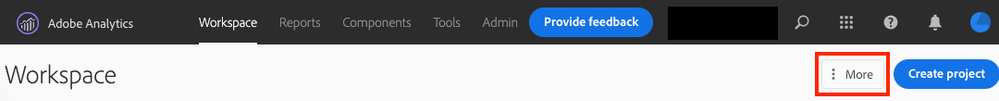
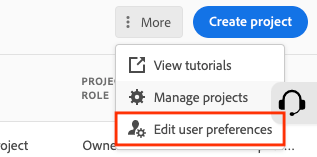

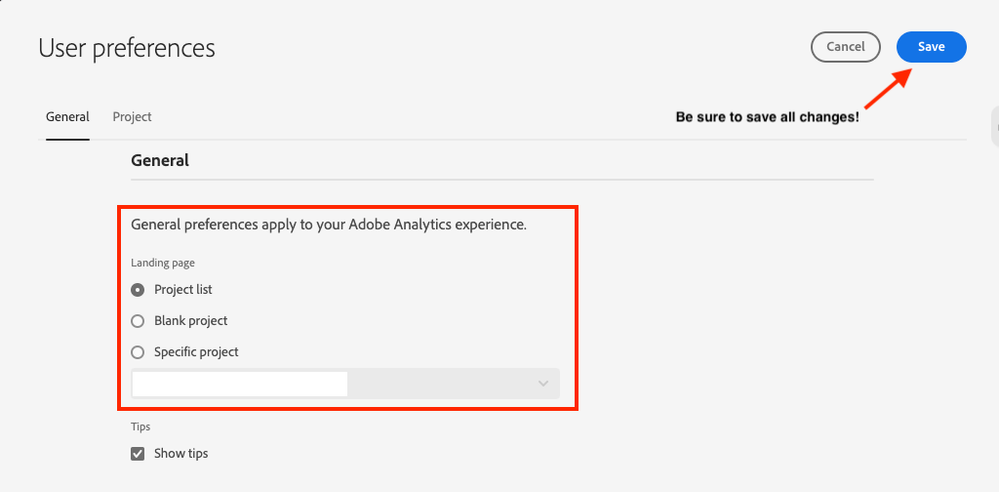
These steps can apply to both the Current and Beta versions of the Analysis Workspace system. I hope this information is beneficial to you!