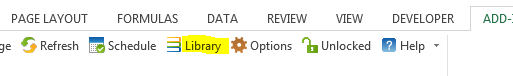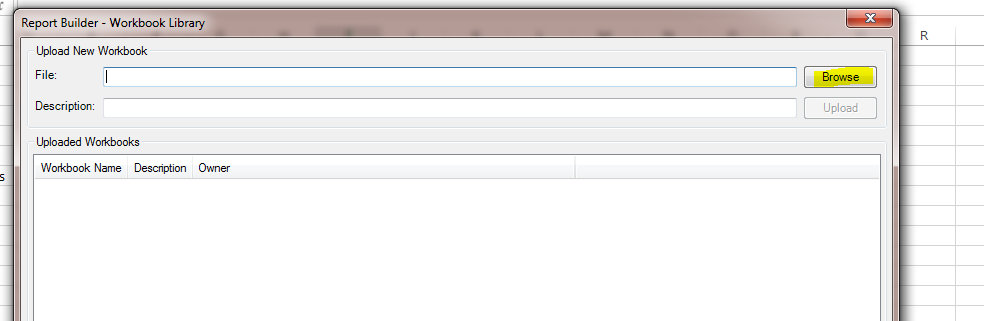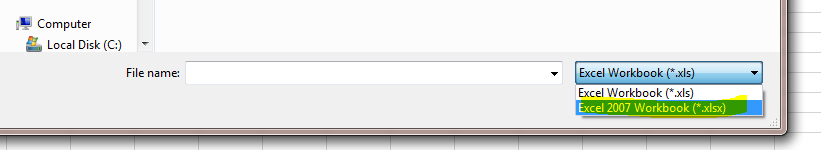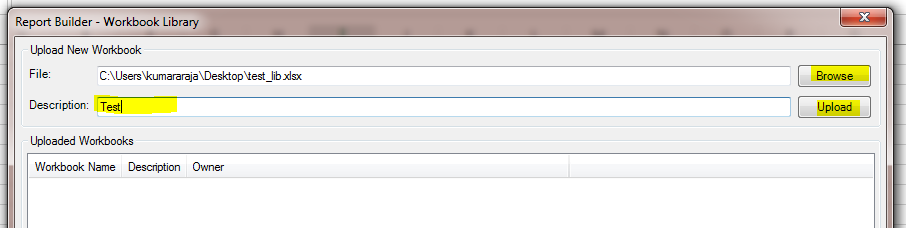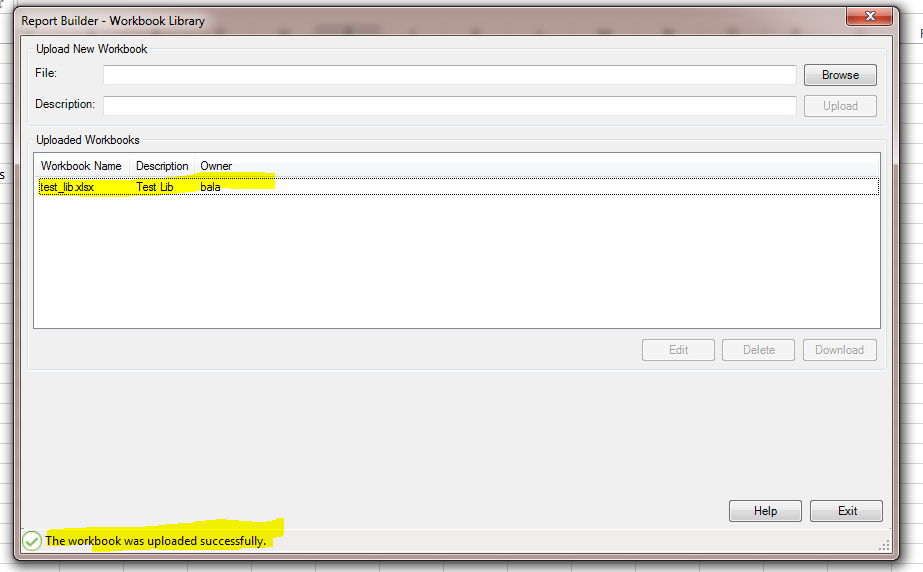Report Builder Library - uploading a workbook?
- Mark as New
- Follow
- Mute
- Subscribe to RSS Feed
- Permalink
- Report
Hello, searched but could not find an answer. How do you upload a workbook to the Library. The online guide says:
- Create and run a request.
- After you have saved the report, click Share.
- Click Browse to locate the workbook.
- In the Description field, type a description, then click Upload.
However, I cannot find Share in the plug-in only the Share click for the Excel workbook itself which just wants to upload the doc to my OneDrive and share it amongst members of my organization.
When I Browse for Excel files no files are shown in the file explorer dialogue within the Uploader, just directories. Any thoughts? Maybe my organization is blocking this but that's all I can think of.
Best,
Scott
Solved! Go to Solution.
![]()
- Mark as New
- Follow
- Mute
- Subscribe to RSS Feed
- Permalink
- Report
Hi Scott,
Please follow the below steps to upload files into Adobe Report builder library.
Step 01
Click the Library
Step 02
Click Browswe on the Pop up dialog box
Step 03
Choose the Excel file version
Step 04
Choose the required file and Give some name in the description field and click upload button.
When you upload it may throw an error to configure FTP so try again after 2 - 3 minutes.
Result
Hope this helps.
Regards,
Kumararaja K
Views
Replies
Total Likes
![]()
- Mark as New
- Follow
- Mute
- Subscribe to RSS Feed
- Permalink
- Report
Hi Scott,
Please follow the below steps to upload files into Adobe Report builder library.
Step 01
Click the Library
Step 02
Click Browswe on the Pop up dialog box
Step 03
Choose the Excel file version
Step 04
Choose the required file and Give some name in the description field and click upload button.
When you upload it may throw an error to configure FTP so try again after 2 - 3 minutes.
Result
Hope this helps.
Regards,
Kumararaja K
Views
Replies
Total Likes
- Mark as New
- Follow
- Mute
- Subscribe to RSS Feed
- Permalink
- Report
Thank you Kumararaja ![]() I was getting tripped up on the step marked Share.
I was getting tripped up on the step marked Share.
Best,
Scott