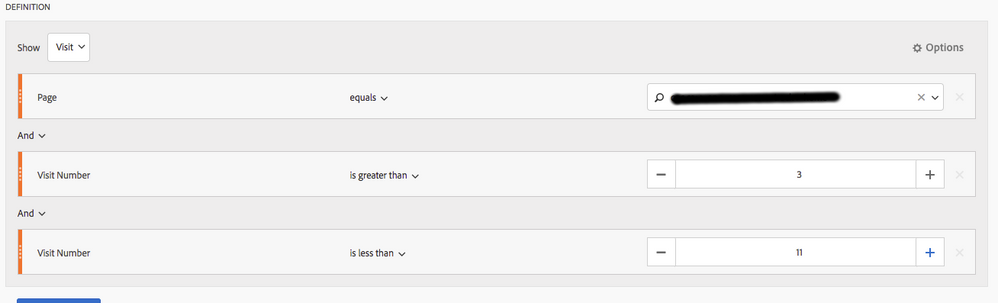Workspace 'bottom 10' list?
- Mark as New
- Follow
- Mute
- Subscribe to RSS Feed
- Permalink
- Report
In Analysis Workspace I understand you can sort table based on the metrics value.
So creating a top 10 list is as simple as sorting the metric descending and then limiting the number of visible rows to 10.
but what about a bottom 10 list?
the issue i'm running into is my dimension breakdown has 1800 unique values and when I sort the metric ascending, I get several rows (almost 200) that don't have adequate sample sizes. Meaning they only have 1 visit which is why they are at the bottom of the list. but that means I can't use them in my analysis.
is there any way to only include aggregated dimension values in a top / Bottom List that have a minimum number of visits (say 100).
The goal being
my top 10 list will show items with 30K visits (or whatever the max is)
while my bottom 10 list will show items with at least 100 visits
Does anyone know how to achieve this Analysis Workspace?
Solved! Go to Solution.
- Mark as New
- Follow
- Mute
- Subscribe to RSS Feed
- Permalink
- Report
Hi Jeremy (?),
I "kinda" have an answer, but not a very good one. I guess you will know what I mean when you see it.
First, I created a calculated metric that used the IF function and basically set the Visitors (but it works with any metric) to 999 billion when the original value is below x (150 in my example) and just copies the original value when it´s above 150.
Then I sorted the table by visitor (ascending) and limited it to n rows.
On the plus side, you actually get a table that shows the bottom n rows with more than x visitors.
BUT: when you sort the table with any other metric than "modified" Visitors, it goes belly up.
Actually, I don't like my solution very much.
If I were hard pressed, I probably would run a report in Excel using the Report Builder plugin.
I'm looking forward to more creative solutions than what I cobbled together.
Views
Replies
Total Likes
- Mark as New
- Follow
- Mute
- Subscribe to RSS Feed
- Permalink
- Report
Hi Jeremy (?),
I "kinda" have an answer, but not a very good one. I guess you will know what I mean when you see it.
First, I created a calculated metric that used the IF function and basically set the Visitors (but it works with any metric) to 999 billion when the original value is below x (150 in my example) and just copies the original value when it´s above 150.
Then I sorted the table by visitor (ascending) and limited it to n rows.
On the plus side, you actually get a table that shows the bottom n rows with more than x visitors.
BUT: when you sort the table with any other metric than "modified" Visitors, it goes belly up.
Actually, I don't like my solution very much.
If I were hard pressed, I probably would run a report in Excel using the Report Builder plugin.
I'm looking forward to more creative solutions than what I cobbled together.
Views
Replies
Total Likes

- Mark as New
- Follow
- Mute
- Subscribe to RSS Feed
- Permalink
- Report
What if you made 2 segments...
Here is a screen grab of a way to delimit a visit range against a page... You can create different segments for different ranges of minimum levels.
- Mark as New
- Follow
- Mute
- Subscribe to RSS Feed
- Permalink
- Report
Hi Pablo,
I was under the impression that a segment is just a collection of visitor IDs, Visits or Hits that follow a specific definition. It is not a collection of other dimension items, e.g. products. (though that would be a great feature)
According to the Visit Number help page, it's the n'th visit of a specific visitor.
So, your segment would include all hits in visits that included a view of page "xyz" and are visits number 4, 5, 6, 7, 8, 9, 10 of that specific visitor. When I tried it in my segment builder, the dialog showed a kinda small number of hits/visits in that segment but that may be different when you have a site that is regularly used by the same visitors (twice a month or so, like a banking site).
kind regards,
Thomas
Views
Replies
Total Likes

- Mark as New
- Follow
- Mute
- Subscribe to RSS Feed
- Permalink
- Report
Hi segments can be almost anything you desire...
Can be a page, with a a purchase event and for a specific product for example...
Like any filtering the more detailed and complex the segment is the smaller the results tend to be.
Also when building a segment Check under compatibility as some segment elements are not compatible with other parts of Adobe Analytics.
Views
Replies
Total Likes
- Mark as New
- Follow
- Mute
- Subscribe to RSS Feed
- Permalink
- Report
Thomas -
thank you so much.
I tried that same solution but set the <150 to 0 which means my sort logic didn't work. Setting the <150 to 999B would solve my problem, and I understand the limitation you referenced. for my purpose where I'm only looking to provide a 'snapshot' of the worst performing items, your idea will work.
Again, thanks so much!
Views
Replies
Total Likes