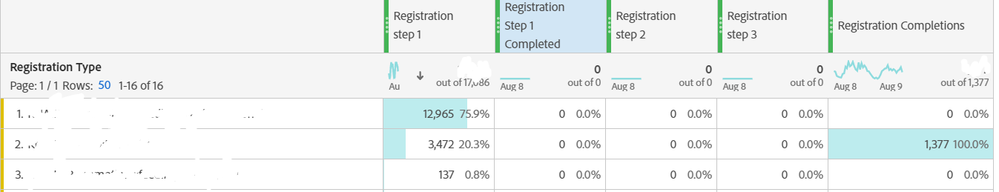Virtual Report Suite Clarification
- Mark as New
- Follow
- Mute
- Subscribe to RSS Feed
- Permalink
- Report
Team,
We have basically one global report suite and multiple virtual report suite. Virtual report suite is segmented for each site and none of the configuration are enabled except the segment part.
We are triggering some events for the registration and another functionalities based on the particular requirement. When we see the those events on global report suite it appears fine. However, the same event data is not available on the virtual report suite. Some of events are available on both the global report suite and virtual report suite as well.
I have done some analysis from my side so far and couldn’t able to get the exact reason that why few aren’t available on the virtual report suite. Please help me to understand this behavior. Attached the screenshot for your more reference.
Global Report Suite:
Virtual Report Suite:
Thank you,
Jay.
Solved! Go to Solution.
Views
Replies
Total Likes
- Mark as New
- Follow
- Mute
- Subscribe to RSS Feed
- Permalink
- Report
Check the segment/s used in the VRS in question, apply them on the global report suite and see that returns the data. If not, the issue is with the segments.
- Mark as New
- Follow
- Mute
- Subscribe to RSS Feed
- Permalink
- Report
Hi Jay,
Could you please check if component customization is enabled
This option could be used for components that can be included and excluded in VRS.
Thanks,
- Mark as New
- Follow
- Mute
- Subscribe to RSS Feed
- Permalink
- Report
Views
Replies
Total Likes
- Mark as New
- Follow
- Mute
- Subscribe to RSS Feed
- Permalink
- Report
Check the segment/s used in the VRS in question, apply them on the global report suite and see that returns the data. If not, the issue is with the segments.
- Mark as New
- Follow
- Mute
- Subscribe to RSS Feed
- Permalink
- Report
You can checked for following two factors incase events/dimensions are not available in VRS
1. Enable Customization of Virtual Report Suite Components under VRS settings.
2. User is part of product profile which has access to VRS along with their dimensions and metrics.
![]()
- Mark as New
- Follow
- Mute
- Subscribe to RSS Feed
- Permalink
- Report
Views
Replies
Total Likes