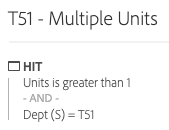Single & Multiple Units of specific department
- Mark as New
- Follow
- Mute
- Subscribe to RSS Feed
- Permalink
- Report
Hello,
I'm trying to work out how many Orders contain a single unit of a specific department (classification from Product string), versus Orders that contain > 1 unit of a specific department.
The below doesn't work for Single Units as I don't want to exclude Orders containing other Departments
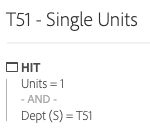
Likewise, the below doesn't work for Multiple Units - this doesn't necessarily mean there's more than 1 Unit of the desired Department, just that there's more than 1 Unit in total in the order
Any help would be greatly appreciated!
Thanks,
Jack
Solved! Go to Solution.

- Mark as New
- Follow
- Mute
- Subscribe to RSS Feed
- Permalink
- Report
Hi Jack,
Adobe has recently released a new "Distinct Count" segmentation feature that allows building segments on counts of dimension (eVar/sProp) values. I would probably use segmentation on a distinct dimension count to solve this. Here is demo video for more details. Segmentation on Distinct Dimension Counts - YouTube
Thanks,
Asheesh

- Mark as New
- Follow
- Mute
- Subscribe to RSS Feed
- Permalink
- Report
Hi Jack,
Adobe has recently released a new "Distinct Count" segmentation feature that allows building segments on counts of dimension (eVar/sProp) values. I would probably use segmentation on a distinct dimension count to solve this. Here is demo video for more details. Segmentation on Distinct Dimension Counts - YouTube
Thanks,
Asheesh
- Mark as New
- Follow
- Mute
- Subscribe to RSS Feed
- Permalink
- Report
Hi Asheesh,
Thanks for the reply. I was looking at this previously but can't work out a way for this to be applicable to my use case above - any guidance you have would be great.
Thanks,
Jack
Views
Replies
Total Likes

- Mark as New
- Follow
- Mute
- Subscribe to RSS Feed
- Permalink
- Report
Hi Jack,
I would do the following:
Create segments -
- "Hit" container metric "unit" equals 1
- "Hit" container metric "unit" is greater than 1
Use Dept(S) as dimension, apply order metric with these two segments to see order having unit or more by departments. e.g.
| Dimension | Orders (metric) | Orders (metric) |
|---|---|---|
| Dept (s) | Segment (Unit equals 1) | Segment (Unit greater than 1) |
| Dept A | 4 | 25 |
| Dept B | 12 | 5 |
Thanks,
Asheesh
Views
Replies
Total Likes
- Mark as New
- Follow
- Mute
- Subscribe to RSS Feed
- Permalink
- Report
This still doesn't seem to get at how many orders had 2 units of a given department in the order. For example, Dept A showing 25 orders with units greater than 1 does not guarantee that the orders had 2 units from that given department. It just means that 25 orders had at least one unit from Dept A and also another unit (from Dept A or another department).
I've yet to see a way to do this with segments.
Views
Replies
Total Likes