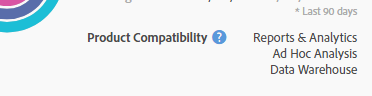How to create new Segment which capture more than 90 days Value.
![]()
- Mark as New
- Follow
- Mute
- Subscribe to RSS Feed
- Permalink
- Report
Hi All
I have seen this multiple time and not able to find the correct answer for this. Whenever I create a new segment, I can see the only those values which fall under 90 days categories but which values are not cover under this not showing any data.
Can anyone help me on this how to create a new segment which can be define for more than 90 days and capture the values of any dimension for more than 90 days.
Regards
Anupam
Solved! Go to Solution.

- Mark as New
- Follow
- Mute
- Subscribe to RSS Feed
- Permalink
- Report
the mentioned 90 days is just a preview of your segment. that means you can see how big the segment is based on the data for the last 90 days.
however, the segment is NOT restricted to this timeframe by default. that means when you apply the segment anywhere, it takes the timeframe from surrounding settings (eg workspace reporting timeframe).
as far as i know you can‘t change the preview timeframe, but i can‘t see any advantages if you could ...

- Mark as New
- Follow
- Mute
- Subscribe to RSS Feed
- Permalink
- Report
the mentioned 90 days is just a preview of your segment. that means you can see how big the segment is based on the data for the last 90 days.
however, the segment is NOT restricted to this timeframe by default. that means when you apply the segment anywhere, it takes the timeframe from surrounding settings (eg workspace reporting timeframe).
as far as i know you can‘t change the preview timeframe, but i can‘t see any advantages if you could ...

- Mark as New
- Follow
- Mute
- Subscribe to RSS Feed
- Permalink
- Report
urs.boller is correct - what you're looking at is only a preview, so you can gauge whether or not your segment is in the right ball park. For example, if you add a segment dimension and everything zeroes out, you know that probably won't provide value before you save the segment and run the report.
The 'last 90 days' basically serves as a convenient view for you to say "yeah, that looks about right".
Views
Replies
Total Likes
![]()
- Mark as New
- Follow
- Mute
- Subscribe to RSS Feed
- Permalink
- Report
Hi Gigazelle and Boller, First of all thanks for answered this question and add your valuable inputs.
But if the value will not showing in any segment how can we know that segment is configured properly. As example we are using demandbase as third party tool and there are one attributes configured for that. So when we adding that attributes in to segment the values which is more than 90 days is not populating.
Is there other way to create the segment which will show the values more than 90 days categories?
Regards
Anupam
Views
Replies
Total Likes