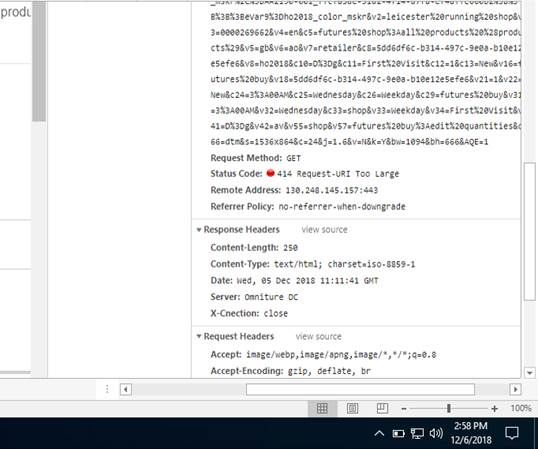Getting "414 Request URI Too Large" in S.product
![]()
- Mark as New
- Follow
- Mute
- Subscribe to RSS Feed
- Permalink
- Report
Team,
We have scenario in B2B retailer web sites where we can add more than 100 to 200 products to the cart at the same time to place the order. We are using s.product variable to capture the particular product ID, Quantity and price. Unfortunately, when we add more than 100 products to the cart then we are seeing the status as "414 Request URI Too Large" as shown on the attached screenshot. Could any one assist me to fix this issue and let me know for any other information.
Thank you,
Jay.
Solved! Go to Solution.

- Mark as New
- Follow
- Mute
- Subscribe to RSS Feed
- Permalink
- Report
You request is send via GET it needs to be send via POST.
You need to use Visitor ID services and latest Appmeasurement.js and if the URI is nore than the limit 2048 char I think it will automatically send it via post
See this Difference Between POST vs. GET Request Methods


- Mark as New
- Follow
- Mute
- Subscribe to RSS Feed
- Permalink
- Report
You request is send via GET it needs to be send via POST.
You need to use Visitor ID services and latest Appmeasurement.js and if the URI is nore than the limit 2048 char I think it will automatically send it via post
See this Difference Between POST vs. GET Request Methods

![]()
- Mark as New
- Follow
- Mute
- Subscribe to RSS Feed
- Permalink
- Report
Thank you so much. We are checking as mentioned on the given link.
Views
Replies
Total Likes