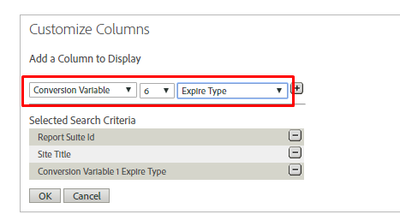Attribution window check
- Mark as New
- Follow
- Mute
- Subscribe to RSS Feed
- Permalink
- Report
Hi,
Does anyone know where and if I can adjust the conversion attribution window?
What is the default time frame and where can I see/change it?
Conversion attribution window means the time frame in which the source will be attributed a conversion.
Thanks,
Gosia
Solved! Go to Solution.
Views
Replies
Total Likes

- Mark as New
- Follow
- Mute
- Subscribe to RSS Feed
- Permalink
- Report
Dear GoD2,
Conversion Variables attribution window is based on its expiration set. You can check or edit this on Conversion Variables Configuration in Report Suite Admin Window. You should have Admin Access to edit the same.
Thank You!
Arun
Views
Replies
Total Likes

- Mark as New
- Follow
- Mute
- Subscribe to RSS Feed
- Permalink
- Report
Dear GoD2,
Conversion Variables attribution window is based on its expiration set. You can check or edit this on Conversion Variables Configuration in Report Suite Admin Window. You should have Admin Access to edit the same.
Thank You!
Arun
Views
Replies
Total Likes
- Mark as New
- Follow
- Mute
- Subscribe to RSS Feed
- Permalink
- Report
Hi Arun,
Thank you for the instruction.
I found the info but I cannot edit it, can you please tell me again how to do it? I could only add the 'Expire Type' info in the panel.
Please provide a screenshot if possible, so I can make sure I'm looking at the correct settings.
Thank you
Views
Replies
Total Likes