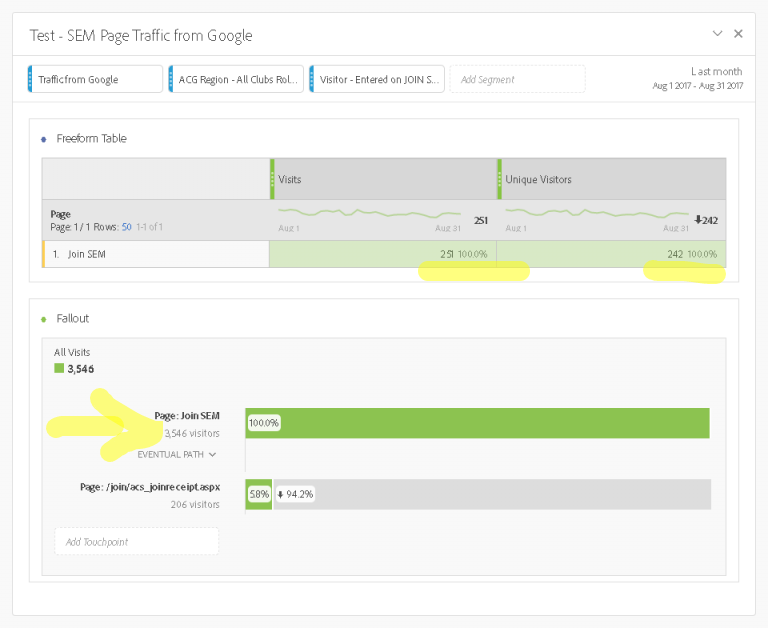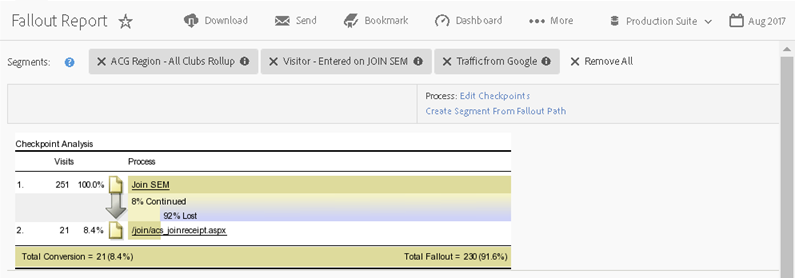In Adobe Workspace I created a report that should be listing the same data twice but the data is not the same. The first is just a listing by "page" dimension of the landing page's unique visitors (report has month of August defined and there are no other date selections in the report). The second is a fallout report where the page above is the start page of the fallout. On the fallout, however, the "visits" are completely different from the "unique visitors." The unique visits at the top is listing less than 300 unique visitors and the page at the start of the fallout is listing over 3,000 visits. Even though these figures shouldn't be that far off even with the difference in metrics, I changed the first report to "visits" to see if the numbers would then match. They did not. Still way off.
There aren't any filters other than "unique visitors" on the page listing. All of the filters for the page are at the top so should apply to both the page listing and the fallout report.
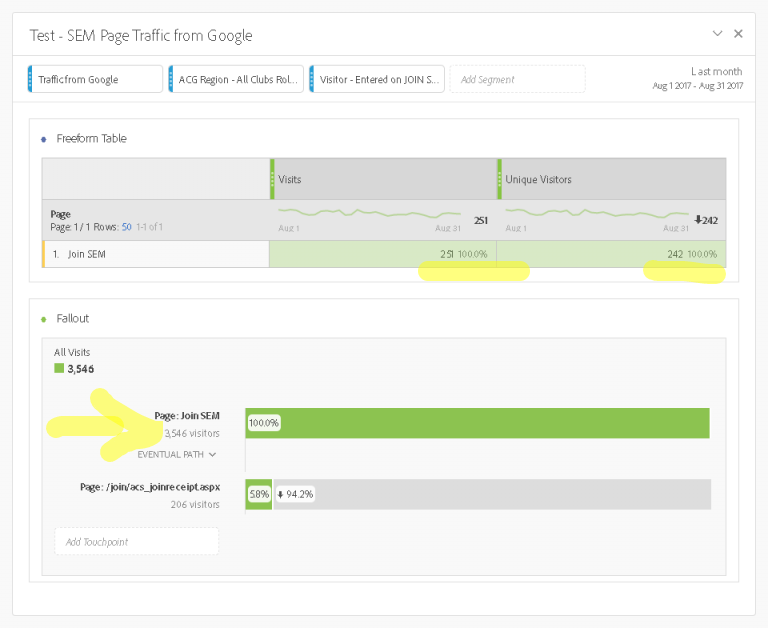
As a double check I created the same fallout in traditional Adobe Analytics reporting rather than Workspace Analysis (with the same segments applied) and I got the expected (correct) data:
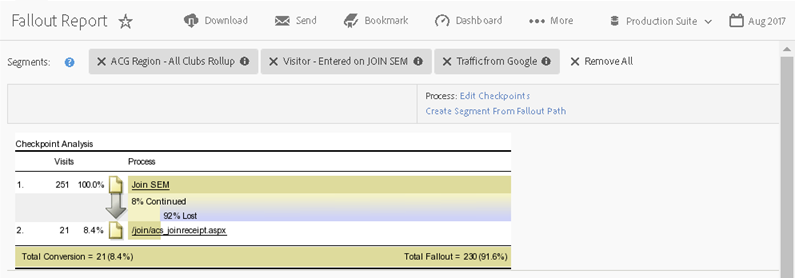
It appears there is a bug in the Adobe Workspace Fallout Reports.
Is this the best place to report a bug?