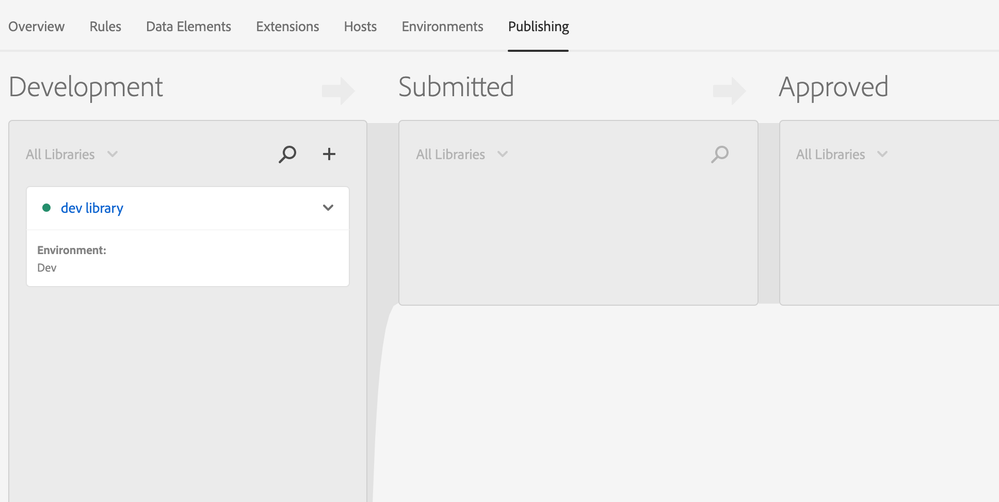Not able to create Rules Library in Development in Adobe Launch
![]()
- Mark as New
- Follow
- Mute
- Subscribe to RSS Feed
- Permalink
- Report
Hello There,
My question is regarding functionality in Adobe Launch.
I have created few rules and have also created a Library in publishing queue to build it for Development environment.
Now I am trying to create another Library in publishing queue to build for the Development environment but on the interface where Library is created, the Environment Option is disabled for Development Env.
Can you please help me what I am missing here?
Solved! Go to Solution.
Views
Replies
Total Likes
- Mark as New
- Follow
- Mute
- Subscribe to RSS Feed
- Permalink
- Report
It is not possible to create more than one library mapped to the same Development environment in the Development column of the publishing workflow.
Consider either moving the existing library to the next column (Submitted), or create another Development environment and build the second library for it.
Views
Replies
Total Likes
- Mark as New
- Follow
- Mute
- Subscribe to RSS Feed
- Permalink
- Report
It is not possible to create more than one library mapped to the same Development environment in the Development column of the publishing workflow.
Consider either moving the existing library to the next column (Submitted), or create another Development environment and build the second library for it.
Views
Replies
Total Likes
![]()
- Mark as New
- Follow
- Mute
- Subscribe to RSS Feed
- Permalink
- Report
Thanks Andrey for the information.
But I did not get one thing, If we cannot create multiple libraries in the same Development Environment then whats the point of having the Library Feature? I mean, I don't see any advantage of it having there.
Views
Replies
Total Likes
- Mark as New
- Follow
- Mute
- Subscribe to RSS Feed
- Permalink
- Report
How do we usually work is every developer/ project team has its own dev launch environment, and then we link them to the same website dev env using browser extensions.
Views
Replies
Total Likes