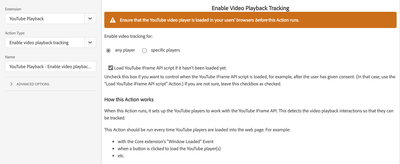Iframe youtube videos milestone tracking
- Mark as New
- Follow
- Mute
- Subscribe to RSS Feed
- Permalink
- Report
Hi All,
I am trying to capture milestone of YouTube videos placed in an iframe.
I have tried all the methods available online, but nothing is working.
Could someone help me how to achieve that in adobe launch ?
Thanks in advance.
Solved! Go to Solution.
Views
Replies
Total Likes

- Mark as New
- Follow
- Mute
- Subscribe to RSS Feed
- Permalink
- Report
Since you're using Adobe Launch, you can try my YouTube Player extension. It makes it easy to track all YouTube playback events, including milestone tracking.
1. Install the extension.
2. In a Rule that fires with the "DOM Ready" event, add the action "Enable video playback tracking".
3. Now, create a new Rule. Add the "Video Milestone" event. Specify the milestones that you want to track.
4. In that same Rule, add an action to track what you want to track, e.g. Video Title, Video URL, Video Milestone, etc.
You can also track other YouTube playback events. Just follow steps 3 and 4 for those events.
With the above setup, you should be able to track the milestones for all YouTube videos that are loaded when your web page loads.
If your YouTube videos are loaded dynamically, e.g. the user needs to click a link, you can use the instructions at Example: enabling a dynamically loaded YouTube player · yuhui/launchext-youtube-playback Wiki · GitH....
Let me know if you need more help with my extension.

- Mark as New
- Follow
- Mute
- Subscribe to RSS Feed
- Permalink
- Report
Since you're using Adobe Launch, you can try my YouTube Player extension. It makes it easy to track all YouTube playback events, including milestone tracking.
1. Install the extension.
2. In a Rule that fires with the "DOM Ready" event, add the action "Enable video playback tracking".
3. Now, create a new Rule. Add the "Video Milestone" event. Specify the milestones that you want to track.
4. In that same Rule, add an action to track what you want to track, e.g. Video Title, Video URL, Video Milestone, etc.
You can also track other YouTube playback events. Just follow steps 3 and 4 for those events.
With the above setup, you should be able to track the milestones for all YouTube videos that are loaded when your web page loads.
If your YouTube videos are loaded dynamically, e.g. the user needs to click a link, you can use the instructions at Example: enabling a dynamically loaded YouTube player · yuhui/launchext-youtube-playback Wiki · GitH....
Let me know if you need more help with my extension.