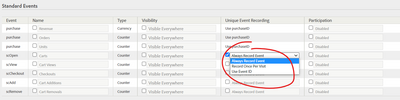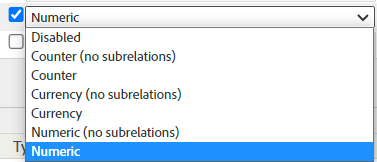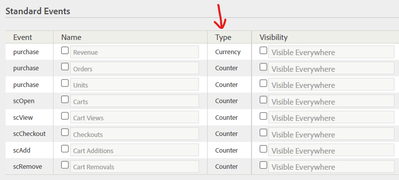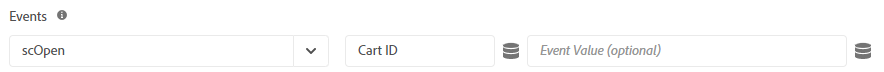How to track scOpen in adobe launch?
- Mark as New
- Follow
- Mute
- Subscribe to RSS Feed
- Permalink
- Report
How to track scOpen in adobe launch? Any detailed document? Basically I am trying to make use of event serialization here.
Solved! Go to Solution.
Views
Replies
Total Likes

- Mark as New
- Follow
- Mute
- Subscribe to RSS Feed
- Permalink
- Report
IF your event in configured in Adobe properly; ie the "Unique Event Recording" column is set to "Use Event Id", this is the configuration.
Now when you the unique ID to the event, you will see that event fire in your debugger every time, but Adobe will ignore all instances except the first one (per unique id)
Views
Replies
Total Likes

- Mark as New
- Follow
- Mute
- Subscribe to RSS Feed
- Permalink
- Report
In what way are you having issues so that we can best support you?
I assume when you are saying you are "trying to make use of event serialization" you mean it in the traditional sense of Adobe's "use Event ID" with the event to prevent double tracking.
May I ask what event id you are planning on passing with a "cart open" event? Since Event IDs last essentially forever, you wouldn't want to risk not tracking a cart open ever again for that user, or for a specific product (which would affect all users with the same product and only ever count once).... If you are trying to only capture cart opens once per session, I would use that setting over event serialization.
Anyway, the first thing you will need to do is configure the event in your report suite (making sure you have selected the correct Event Recording setting for your implementation:
Then in launch, you would set the scOpen in your set variables rule:
If you are using "Always Record Event" or "Record Once per Visit" the above is all you need.
If you are going to use Event Serialization with "Use Event Id", you will need to set a unique Event ID into that field. But as I mentioned above, any re-use of the same ID will be ignored forever after the first instance (and if you don't pass a value I am pretty sure is will record the null value as a unique value and all subsequent null event ids will be tossed out as duplicates)
Now, if you are actually talking about passing a number to the event to make it count more than "1" per use, this means you need to make your event "numeric" (which on scOpen you cannot do...) so you might want to make a custom event for that:
And in this case, back in the Launch rule, you can set the Event Value to a numeric value to increment the event by that number.
Let's say you wanted to increment the count based on the number of items in the cart.... when you have 3 items, pass the value "3", when you have 1 item, pass the value "1".
Again, this will only work with custom events and not the pre-defined cart events, which are all locked to specific types:
Views
Replies
Total Likes
- Mark as New
- Follow
- Mute
- Subscribe to RSS Feed
- Permalink
- Report
I am trying to track how many times new cart was started. We have unique cart ID which gets fired / set when a user adds
a product to cart for the first time and this unique cart id will be allotted to that user forever. For each Unique ID it is obviously going to be only one hit event / cart open event If I need unique hits.
So when a new user clicks "add to cart" for the first time, 2 events gets triggered one is "add to cart" which will be recorded each and every time (counter record all time) and "cart created" will get recorded only first time.
My doubt is if I use "Use event iD" will adobe automatically knows that it should be counted only once for the specific user or any config needed? Because after the unique ID is created it is fired in all pages across all visits and I can see this using debugger.
Also is this how I should configure launch tag for scOpen if I use event ID?
Views
Replies
Total Likes

- Mark as New
- Follow
- Mute
- Subscribe to RSS Feed
- Permalink
- Report
IF your event in configured in Adobe properly; ie the "Unique Event Recording" column is set to "Use Event Id", this is the configuration.
Now when you the unique ID to the event, you will see that event fire in your debugger every time, but Adobe will ignore all instances except the first one (per unique id)
Views
Replies
Total Likes