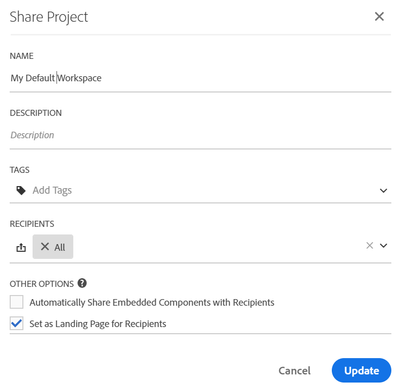How to set Workspace as the default landing page for all users?
- Mark as New
- Follow
- Mute
- Subscribe to RSS Feed
- Permalink
- Report
Hello,
I'm wondering if, as an admin, there is an option to make Workspace the default landing page for all users at our company. I know that the user can set it for themselves on an individual basis but we would like to set it for all users collectively.
We would like users to start out in Workspace as it is difficult to communicate each time that they should not go into Reports even though that's the interface they land in.
Is there any way to do this currently?
Thanks.
Solved! Go to Solution.
- Mark as New
- Follow
- Mute
- Subscribe to RSS Feed
- Permalink
- Report
I was looking for this same thing on last month and there isn´t much documentation about it, but the good part is that you can set it as the default landing page to all users directly on the workspace options. To do this open the workspace you want to share and on the menu select the "Share" menu item then select "Share Project" item and on the share settings box that opens at the bottom check the "Set as Landing Page for Recipients" checkbox. Its important to set as recipients the All users option (similar to the screenshot below).
Now the bad part here is the above solution won´t work with new users added, it will only work with users that are already on the tool, at least from what i have investigated on documentation there is no option yet for this to be configured by default for new users, so they will see the dashboards section the first time they login. As a recommendation what my team is doing for now is to everytime we give access to a new user we go to the workspace and rerun the setting again before letting our users know that they have access, this so they get workspaces instead of the legacy reports option.
I hope this helps and hopefully in the near future we will see an option for this.
Views
Replies
Total Likes

- Mark as New
- Follow
- Mute
- Subscribe to RSS Feed
- Permalink
- Report
Don't think you can do that currently, it will be a good idea though.
Views
Replies
Total Likes
- Mark as New
- Follow
- Mute
- Subscribe to RSS Feed
- Permalink
- Report
I was looking for this same thing on last month and there isn´t much documentation about it, but the good part is that you can set it as the default landing page to all users directly on the workspace options. To do this open the workspace you want to share and on the menu select the "Share" menu item then select "Share Project" item and on the share settings box that opens at the bottom check the "Set as Landing Page for Recipients" checkbox. Its important to set as recipients the All users option (similar to the screenshot below).
Now the bad part here is the above solution won´t work with new users added, it will only work with users that are already on the tool, at least from what i have investigated on documentation there is no option yet for this to be configured by default for new users, so they will see the dashboards section the first time they login. As a recommendation what my team is doing for now is to everytime we give access to a new user we go to the workspace and rerun the setting again before letting our users know that they have access, this so they get workspaces instead of the legacy reports option.
I hope this helps and hopefully in the near future we will see an option for this.
Views
Replies
Total Likes