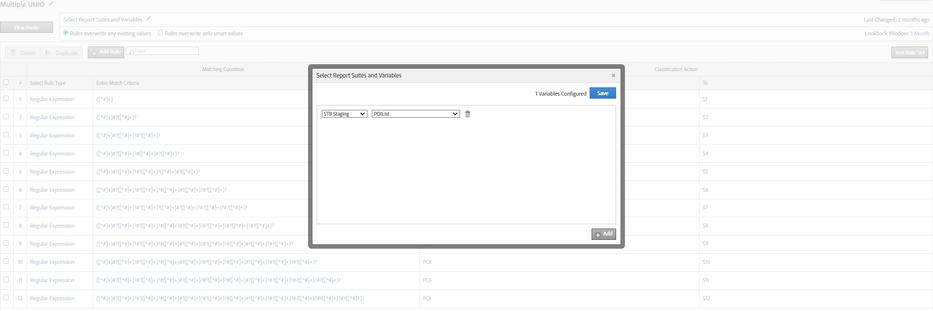How to resolve evar string (255 byte) limitation.

- Mark as New
- Follow
- Mute
- Subscribe to RSS Feed
- Permalink
- Report
Hello team,
Anyone can help to understand how to resolve the evar string limit issue? in fact, I have an evar with more than 255 byte and the evar is truncated.
How can I resolve the issue?
Thanks
Views
Replies
Total Likes

- Mark as New
- Follow
- Mute
- Subscribe to RSS Feed
- Permalink
- Report
listVars would be great in this case. They work similarly to eVars, except they can contain multiple values in the same hit. List variables do not have a character limit.
Here is more reference : List Variables
There is also nice article on this by @PratheepArunRaj for your review with business case and examples.
https://terrynwinter.com/adobe-analytics-list-vars-and-evars-with-classification/


- Mark as New
- Follow
- Mute
- Subscribe to RSS Feed
- Permalink
- Report
Can I use listVars with API 1.4?
Thanks
Views
Replies
Total Likes

- Mark as New
- Follow
- Mute
- Subscribe to RSS Feed
- Permalink
- Report
Yes, it is available for use in API 1.4.
Following IDs are used:
mvvar1 - List variable1,
mvvar2 - List variable2,
mvvar3 - List variable3.
Views
Replies
Total Likes

- Mark as New
- Follow
- Mute
- Subscribe to RSS Feed
- Permalink
- Report
Hello,
I created a list Variable. How can I set list in API 1.4? Now I have these evars have been sent to the Datasource. evar 4, evar 5, evar 6, event 1, event 3. Shall I simple add the ListName as file column? For Instance evar 4, evar 5, evar 6,ListName ,event 1, event 3.
Thanks
Views
Replies
Total Likes

- Mark as New
- Follow
- Mute
- Subscribe to RSS Feed
- Permalink
- Report
Hello @nilotpal ,
I checked your shared link and I noticed that it is Livestream. I have a question, Is it the same livestream that we use for the trigger (integration AA and AC)? Or I need to open a ticket for the provisioning?
Thanks
Luca
Views
Replies
Total Likes

- Mark as New
- Follow
- Mute
- Subscribe to RSS Feed
- Permalink
- Report
Dear 1982luca,
255 char limit is hard and we have to live with that for now.
Yes, using listVar is an option, but can be used incase there is an one eVar where you want to capture more than 255 char byte, but when it is more than that, it is tricky.
Assume you have a requirement to extend the character limit for 4 evars more than 255 and you are trying to use listVar 1. Then, you need to set the list var to evar1value:evar2value:evar3value:evar4value (colon is the delimiter) and in the reporting it will look as invididual line items. More the values, more the line items, so it will be harder for you to read.
When you set a nomenclature such as v1-eVar1value:v2-eVar2value:v3-eVar3value:v4-eVar4value (bold values are static and added before the respective eVars for easy segment creation), you can now create a segment and see the respective eVar values properly or can classify it.
Said that, you might think that was a good idea, but unfortunately not when it involves attribution or allocation because allocation is either full or linear and never the last. So checkout my link on understanding listVars before you do something.
Thank You, Pratheep Arun Raj B (Arun) | NextRow Digital | Terryn Winter Analytics

- Mark as New
- Follow
- Mute
- Subscribe to RSS Feed
- Permalink
- Report
Hello PradeeRunRaj,
I think the list is the only option for me and meet my requirements.
Basically, external system is injecting data into AA by using API 1.4 with the format below. If I use list , is it correct the format below? listShop is split with regex with classification rule builder.
Views
Replies
Total Likes

- Mark as New
- Follow
- Mute
- Subscribe to RSS Feed
- Permalink
- Report
Sorry Luca_Lattarini,
I still don't see a List Variable that can exceed 255 char bytes. Yes, we don't have any restrictions for the overall char bytes but not the delimiter values. Even if you concatenate multiple eVars to capture in List Variable, the same will be truncated right? If you include a delimiter into the picture, then the values before and after delimiter will be captured as individual line items right?
If I have missed anything, please correct me.
Thank You, Pratheep Arun Raj B (Arun) | NextRow Digital | Terryn Winter Analytics
Views
Replies
Total Likes

- Mark as New
- Follow
- Mute
- Subscribe to RSS Feed
- Permalink
- Report
Hello @PratheepArunRaj ,
I am trying to use POIList and use classification as mentioned in the picture below. If I try to execute the call by postman, I m getting ok as response but error on the datasource side. Any idea? Did I call send wrongly my data?
Views
Replies
Total Likes