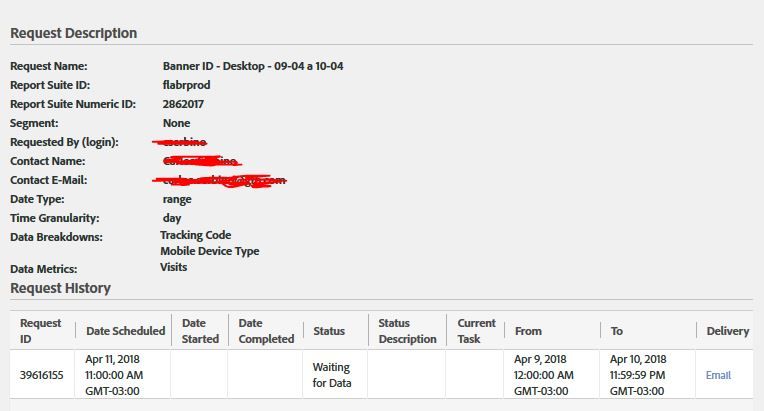How to cancel a Pending Data Warehouse Report
![]()
- Mark as New
- Follow
- Mute
- Subscribe to RSS Feed
- Permalink
- Report
Hello, I need to cancel jobs that are as pending, how do I?
These are: 39616155/39615536.
They got status pending because I was extracting information from 2018-04-10 (all day) and it was like "Waiting Data", what would it be?
Solved! Go to Solution.

- Mark as New
- Follow
- Mute
- Subscribe to RSS Feed
- Permalink
- Report
If you try to pull a data warehouse request using the current day, it will wait for the day to complete before pulling the report.
I just checked the two data warehouse reports, and they appear to have completed the next day. If you have other requests to cancel data warehouse requests, customer care can handle them pretty easily, but typically that's not needed since requests commonly finish processing by themselves.
Views
Replies
Total Likes

- Mark as New
- Follow
- Mute
- Subscribe to RSS Feed
- Permalink
- Report
If you try to pull a data warehouse request using the current day, it will wait for the day to complete before pulling the report.
I just checked the two data warehouse reports, and they appear to have completed the next day. If you have other requests to cancel data warehouse requests, customer care can handle them pretty easily, but typically that's not needed since requests commonly finish processing by themselves.
Views
Replies
Total Likes
![]()
- Mark as New
- Follow
- Mute
- Subscribe to RSS Feed
- Permalink
- Report
I wish Adobe would change DW requests to work more like making other report requests (from interface or via api pull), where if the "To" date is in the future, it implicitly just returns everything up to current date/time. I have literally never in the history of ever in the past 12 years had a single client, request, or need, or desire in general for DW exports to wait until the date range has been fulfilled before sending me the report. In fact: the opposite. Quite a few times it has been an annoyance and limitation for completing projects the easy way, because of DW waiting until the date range is fulfilled. Whyyyyy. Make it act like everything else, please!